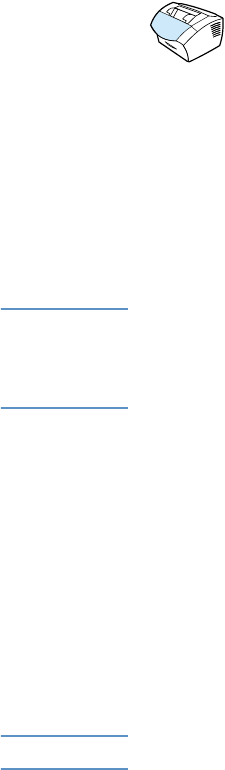
66 Chapter 4 - Faxing EN
Reprinting faxes
If a fax did not print because the toner ran out or if the fax printed on
the wrong type of media, you can try to reprint it. The actual number
of faxes stored for possible reprinting is determined by how much
memory is available. The most recent fax prints first; the oldest fax
prints last.
These faxes are continuously stored, and reprinting them does not
clear them from memory. To clear these faxes from memory, see
“Clearing faxes from memory” on page 89.
Note You do not need to use this procedure if faxes did not print because of
a jam or because the media ran out. During those situations, faxes are
received to memory. As soon as you clear the jam or refill the media,
faxes automatically resume printing.
To reprint faxes
1 Print a fax activity log to check which faxes may have been lost.
See “Printing the fax activity log” on page 43 for instructions.
2 Press E
NTER/MENU.
3 Press > once to display
FAX FUNCTIONS and then press ENTER/
M
ENU.
4 Use the < or > key to display
REPRINT LAST FAXES and then
press E
NTER/MENU. The product begins reprinting the most
recently printed faxes.
Note To stop the printing at any time, press STOP/CLEAR.


















