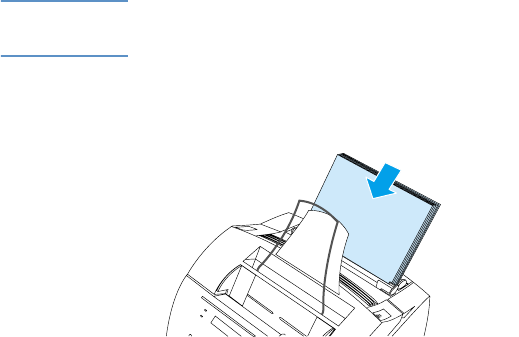
EN Product Maintenance 211
Product Maintenance
This section provides the following topics:
l Cleaning the print paper path
l Cleaning the scanner path
l Recalibrating the scanner
l Managing HP LaserJet toner cartridges
l Using Memory (DIMMs)
l Installing a new document scanner separation pad
Cleaning the print paper path
Use this process if you are discovering toner specks or dots on
printouts. This process produces a page with toner debris, which
should be discarded.
To clean the print paper path
Note This process requires copier-grade paper to remove dust and toner
from the print paper path. Do not use bond or rough paper.
1 Place the copier grade paper into the paper input tray.
2 Ensure that the product is in the
READY state, and then press
E
NTER/MENU.
3 Use the < or > key to select
SERVICE, and then press ENTER/
M
ENU.
4 Use the < or > key to select
CLEANING MODE, and then press
E
NTER/MENU.
5 Press E
NTER/MENU to start the cleaning mode.


















