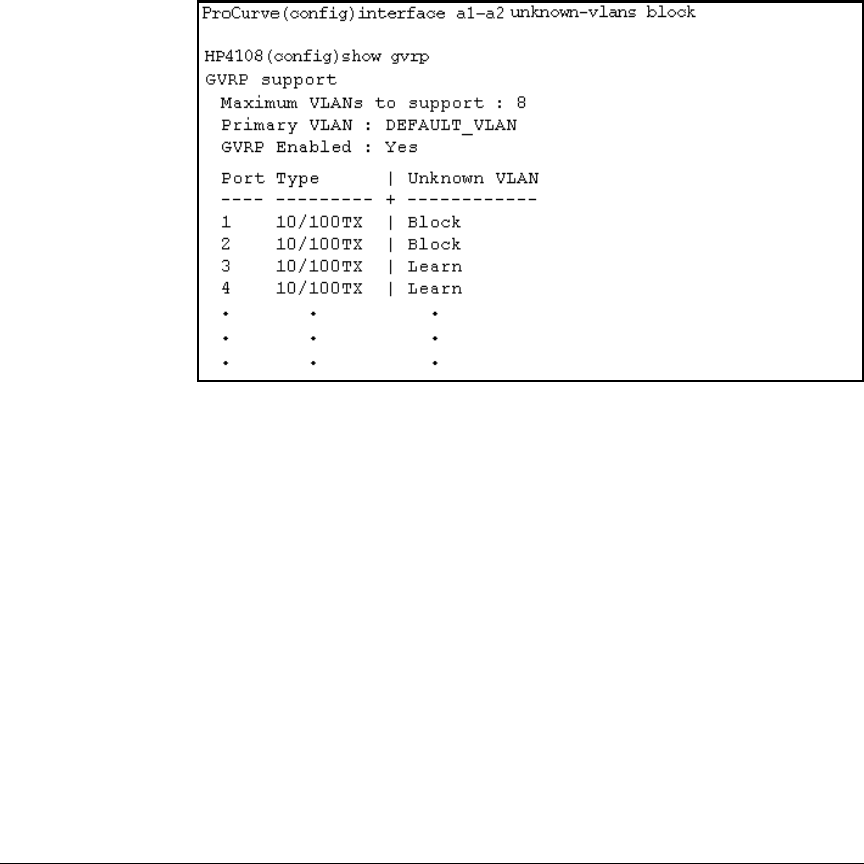
GVRP
Configuring GVRP On a Switch
Syntax: interface < port-list > unknown-vlans < learn | block | disable >
Changes the Unknown VLAN field setting for the specified
port(s).
For example, to change and view the configuration for ports A1-A2 to Block:
Figure 3-8. Displaying the Static and Dynamic VLANs Active on the Switch
Syntax:
show vlans
The show vlans command lists all VLANs present in the switch.
For example, in the following illustration, switch “B” has one static VLAN (the
default VLAN), with GVRP enabled and port 1 configured to Learn for
Unknown VLANs. Switch “A” has GVRP enabled and has three static VLANs:
the default VLAN, VLAN-222, and VLAN-333. In this scenario, switch B will
dynamically join VLAN-222 and VLAN-333:
3-16


















