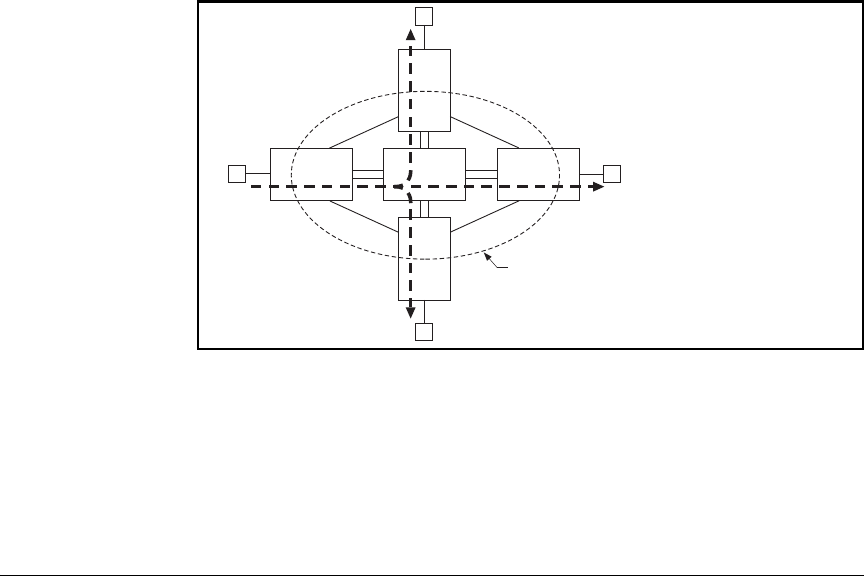
Switch Meshing
Operating Notes for Switch Meshing
This means that after an assigned path between two devices has timed out,
new traffic between the same two devices may take a different path than
previously used.
To display information on the operating states of meshed ports and the
identities of adjacent meshed ports and switches, see “Viewing Switch Mesh
Status” on page 5-12.
Flooded Traffic
Broadcast and multicast packets will always use the same path between the
source and destination edge switches unless link failures create the need to
select new paths. (Broadcast and multicast traffic entering the mesh from
different edge switches are likely to take different paths.) When an edge switch
receives a broadcast from a non-mesh port, it floods the broadcast out all its
other non-mesh ports, but sends the broadcast out only those ports in the mesh
that represent the path from that edge switch through the mesh domain. (Only
one copy of the broadcast packet gets to each edge switch for broadcast out
of its nonmeshed ports. This helps to keep the latency for these packets to
each switch as low as possible.)
W
W
W
W
Switch Mesh Domain
A
B
C
D
E
Switches A, B, C, & D
are Edge Switches
Figure 5-14. Example of a Broadcast Path Through a Switch Mesh Domain
Any mesh switches that are not edge switches will flood the broadcast packets
only through ports (paths) that link to separate edge switches in the controlled
broadcast tree. The edge switches that receive the broadcast will flood the
broadcast out all non-meshed ports. Some variations on broadcast/multicast
5-16


















