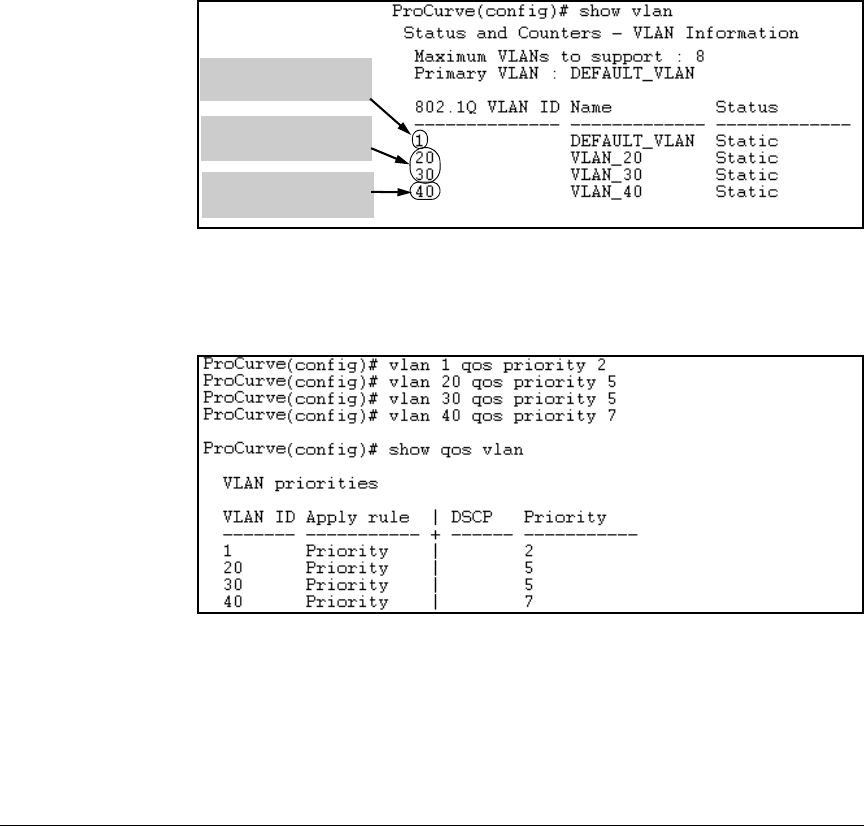
Quality of Service: Managing Bandwidth More Effectively
Globally-Configured QoS
Syntax: no vlan < vid > qos
Removes the specified VLAN-ID as a QoS classifier and resets
the priority for that VLAN to No-override.
Syntax: show qos vlan-priority
Displays a listing of the QoS VLAN-ID classifiers currently
in the running-config file, with their priority data.
Example. In this example, 802.1p priorities are assigned to packets received
in VLANs 1, 20, 30, and 40.
Mark VLAN 40 packets
with priority 7.
Mark VLAN 1 packets
with priority 2.
Mark VLAN 20 and 30
packets with priority 5.
Figure 6-22. Displaying the VLANs Available for QoS Prioritization
Enter the following commands to mark VLAN packets that match the specified
VLAN IDs with an 802.1p priority:
Figure 6-23. Configuring and Displaying QoS Priorities for VLAN IDs
6-57


















