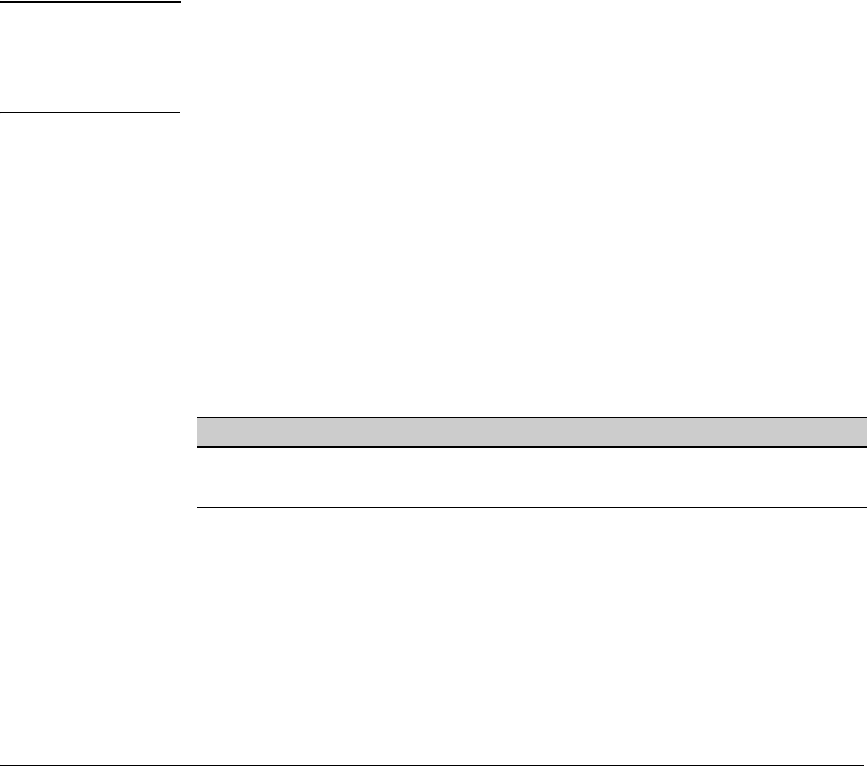
Switch Meshing
Introduction
Finding the Fastest Path. Using multiple switches redundantly linked
together to form a meshed switch domain, switch meshing dynamically
distributes traffic across load-balanced switch paths by seeking the fastest
paths for new traffic between nodes. In actual operation, the switch mesh
periodically determines the best (lowest latency) paths, then assigns these
paths as the need arises. The path assignment remains until the related MAC
address entry times out. The mesh sees later traffic between the same nodes
as new traffic, and may assign a different path, depending on conditions at the
time. For example, at one time the best path from node A to node B is through
switch 2. However, if traffic between node A and node B ceases long enough
for the path assignment to age out, then the next time node A has traffic for
node B, the assigned path between these nodes may be through switch 3 if
network conditions have changed significantly.
Note The mac-age-time parameter determines how long an inactive path assignment
remains in memory. Refer to “System Information” in the chapter titled
“Interface Access and System Information” in the Management and Config-
uration Guide for your switch.
Because Redundant Paths Are Active, Meshing Adjusts Quickly to Link
Failures. If a link in the mesh fails, the fast convergence time designed into
meshing typically has an alternate route selected in less than a second for
traffic that was destined for the failed link.
Meshing Allows Scalable Responses to Increasing Bandwidth
Demand. As more bandwidth is needed in a LAN backbone, another switch
and another set of links can be added. This means that bandwidth is not limited
by the number of trunk ports allowed in a single switch.
Meshing Features
Feature Default Menu CLI Web
Viewing a mesh configuration n/a 5-9 5-12 n/a
Configuring a Switch Mesh n/a 5-9 5-14 n/a
5-3


















