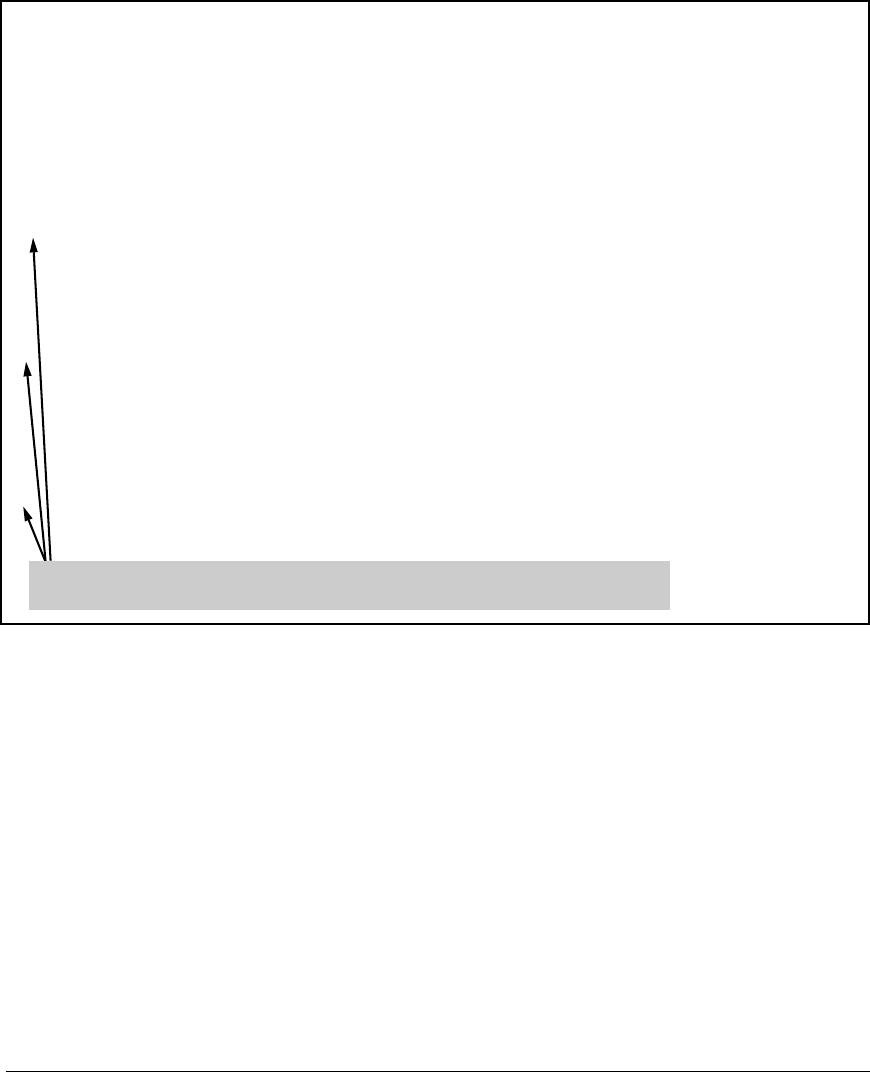
Quality of Service: Managing Bandwidth More Effectively
Advanced Classifier-Based QoS
ProCurve# show statistics policy suspect-traffic vlan 300 in
HitCounts for Policy suspect-traffic
10 class ipv4 "http" action rate-limit kbps 2000 action priority 3 [ Meter 975000
kilo bits]
(150) 10 match tcp 0.0.0.0 255.255.255.255 0.0.0.0 255.255.255.255 eq 80
(0) 20 match tcp 0.0.0.0 255.255.255.255 0.0.0.0 255.255.255.255 eq 443
(200) 30 match tcp 0.0.0.0 255.255.255.255 0.0.0.0 255.255.255.255 eq 8000
(0) 40 match tcp 0.0.0.0 255.255.255.255 0.0.0.0 255.255.255.255 eq 8001
(300) 50 match tcp 0.0.0.0 255.255.255.255 0.0.0.0 255.255.255.255 eq 8080
20 class ipv4 "kazaa" action rate-limit kbps 1000 action priority 2 [ Meter 0 kilo
Number of packets (in parentheses) that have matched the criteria in the match/ignore statement
in each class in the QoS policy and have been processed by the action configured for the class
bits]
(0) 10 match tcp 0.0.0.0 255.255.255.255 eq 1214 0.0.0.0 255.255.255.255
(0) 20 match tcp 0.0.0.0 255.255.255.255 0.0.0.0 255.255.255.255 eq 1214
(0) 30 match udp 0.0.0.0 255.255.255.255 eq 1214 0.0.0.0 255.255.255.255
(0) 40 match udp 0.0.0.0 255.255.255.255 0.0.0.0 255.255.255.255 eq 1214
30 class ipv4 "gnutella" action rate-limit kbps 1000 action priority 2 [ Meter 0
kilo bits]
(0) 10 match tcp 0.0.0.0 255.255.255.255 range 6346 6347 0.0.0.0 255.255.255.255
(0) 20 match tcp 0.0.0.0 255.255.255.255 0.0.0.0 255.255.255.255 range 6346 6347
(0) 30 match udp 0.0.0.0 255.255.255.255 range 6346 6347 0.0.0.0 255.255.255.255
(0) 40 match udp 0.0.0.0 255.255.255.255 0.0.0.0 255.255.255.255 range 6346 6347
Figure 6-35. Example of “show statistics policy” Output for a QoS Policy
Syntax: show policy resources
Displays the number of hardware resources (rules, meters,
and application port ranges) used by classifier-based QoS
policies that are currently applied to interfaces on the switch
as well as mirroring policies and other software features.
Note: The information displayed is the same as the output
of the show qos resources (see Figure 6-8) and show access-
list resources commands.
For a detailed explanation of the information displayed with
the show <qos | access-list | policy> resources command, refer
to the “Monitoring Resources” appendix of the Management
and Configuration Guide.
6-83


















