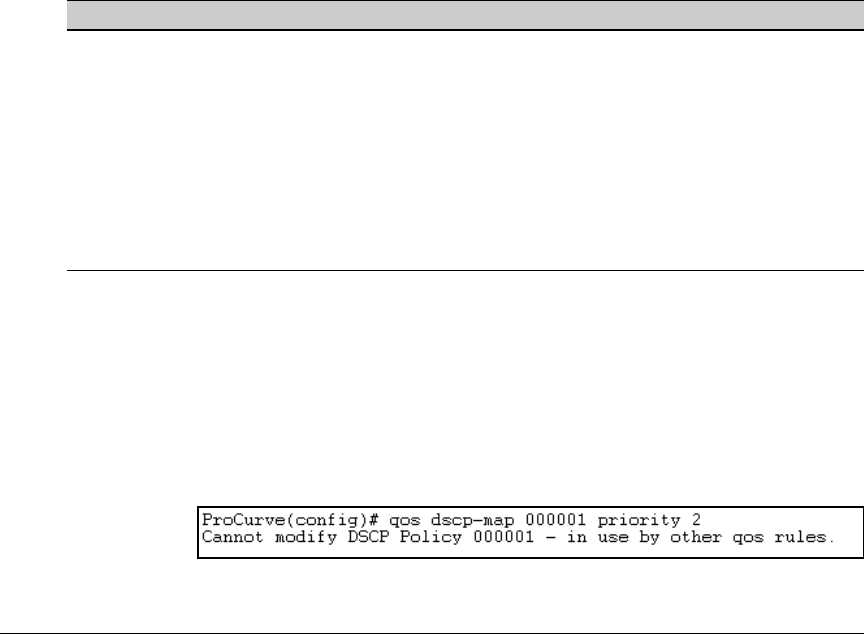
Quality of Service: Managing Bandwidth More Effectively
Differentiated Services Codepoint (DSCP) Mapping
a. Reconfigure each QoS policy by re-entering a different DSCP code-
point or a different 802.1p priority associated with the codepoint.
b. Enter the no qos < classifier > or no policy < qos-policy > command to
remove the current DSCP policy with codepoint 000001 and reset the
priority to No-override.
3. Use the qos dscp-map 000001 priority < 0 - 7 > command to remap DSCP
000001 to the desired priority.
4. Do one of the following:
a. Reconfigure codepoint 000001 in the QoS policies in which you want
to use the new DSCP-priority mapping to mark matching packets.
b. Leave a QoS policy in which you use DSCP 000001 to mark matching
packets with the associated No-override priority mapping.
Error Messages for DSCP Policy Changes
Refer to the error messages in Table 6-12 to troubleshoot an error condition
that results from reconfiguring a DSCP policy.
Error Message Description
DSCP Policy < decimal-codepoint > not
configured
Cannot modify DSCP Policy < codepoint >
- in use by other qos rules.
You have tried to configure a codepoint in a global or classifier-based
QoS policy for which there is no associated priority (No-override).
Use the qos dscp-map command to configure a priority for the
codepoint, then re-enter the codepoint in the QoS configuration.
You have tried to configure a codepoint in a global or classifier-based
QoS policy that is already in use by other QoS policies. Before
remapping the codepoint to a new priority, you must first reconfigure
the other QoS policies so that they do not use the current codepoint-
priority mapping. You can have multiple QoS policies that use the
same codepoint to mark packets as long as it is acceptable for all
such policies to use the same 802.1p priority.
Table 6-12. Error Messages Generated by DSCP Policy Changes
Example of Changing the Priority Setting on a Policy
When One or More Classifiers Are Currently Using the Policy
In this example, the codepoint 000001 is in use by one or more global QoS
policies. If you try to modify the priority currently associated with the code-
point, an error message similar to the following is displayed:
Figure 6-41. Error Message for Changing the Priority on a DSCP Policy
6-92


















