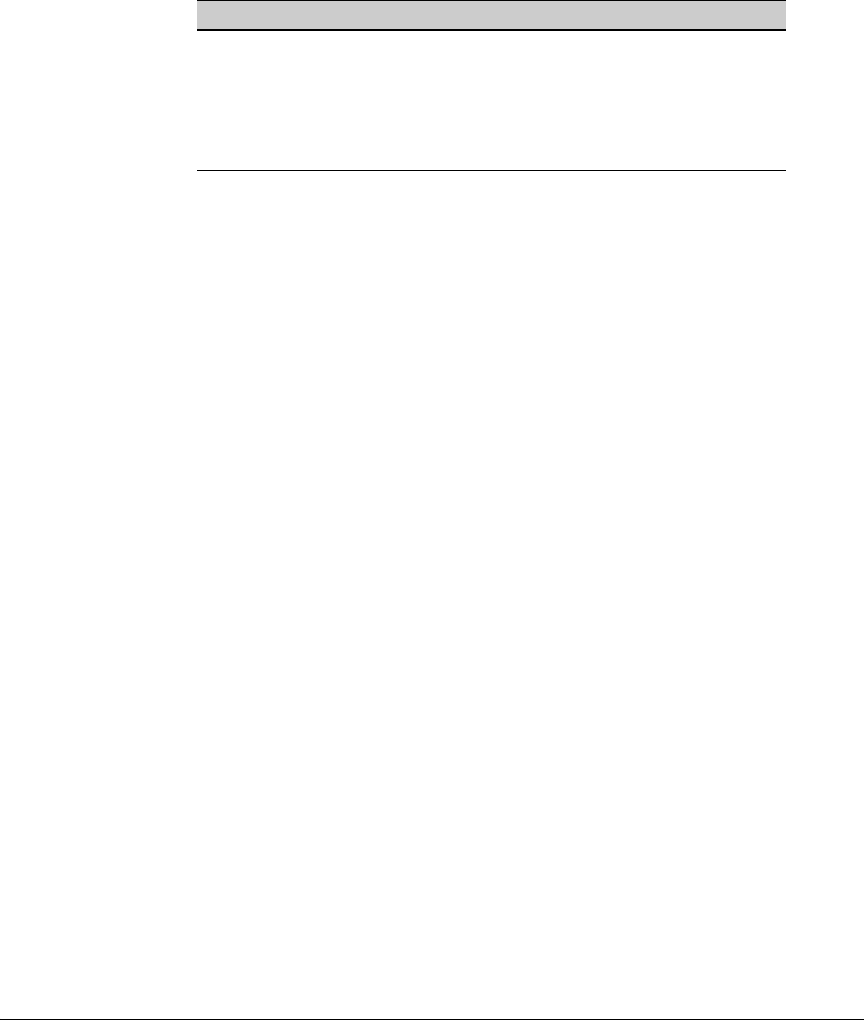
Multiple Instance Spanning-Tree Operation
Troubleshooting an MSTP Configuration
Troubleshooting an MSTP Configuration
Command Page
show spanning-tree root-history 4-62
show spanning-tree debug counters 4-65
show spanning-tree debug-counters instance < instance-id > 4-66
show spanning-tree debug-counters instance < instance-id > 4-68
ports <port-list>
This section describes the show spanning-tree commands that you can use to
monitor, troubleshoot, and debug the operation of a multiple-instance span-
ning-tree configuration in your network.
Note that the show spanning-tree commands described in this section allow
you to troubleshoot MSTP activity in your network by focusing on increasingly
specific levels of operation. For example, you can display debug information
for:
■ All MST instances
■ All ports used in one MST instance
■ A specific port or several ports used in one MST instance
Also, you can display the change history for the root (bridge) switch used as
the single forwarding path for:
■ All MST regions, STP bridges, and RSTP bridges in an STP network
■ All VLANs on MSTP switches in a region
■ All VLANs on MSTP switches in an MST instance
Displaying the Change History of Root Bridges
The show spanning-tree root-history command allows you to display change
history information (up to 10 history entries) for a specified root bridge in any
of the following MSTP topologies:
■ Common Spanning Tree (cst): Provides connectivity in a bridged network
between MST regions, STP LANs, and RSTP LANs.
■ Internal Spanning Tree (ist): Provides connectivity within an MST region
for VLANs associated with the default Common and Internal Spanning
Tree (CIST) instance in your network (VLANs that have not been mapped
to an MST instance).
4-62


















