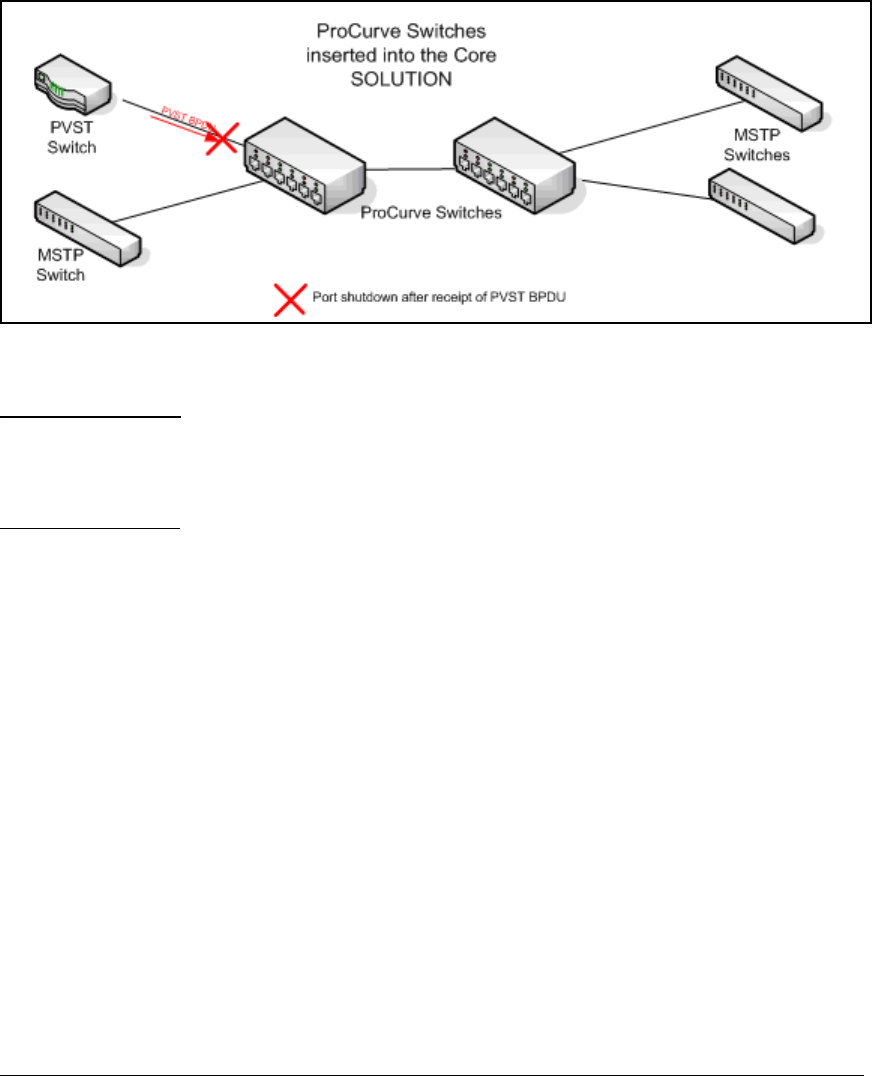
Multiple Instance Spanning-Tree Operation
Configuring MSTP
Figure 4-10. PVST Switch Being Isolated after Sending a PVST BPDU
Note This is similar to the BPDU Guard feature where BPDU protection is applied
to edge ports connected to end user devices that do not run STP. If STP BPDU
packets are received on a protected port, the feature will disable that port and
alert the network manager via an SNMP trap.
Syntax: [no] spanning-tree <port-list> pvst-protection
Enables or disables the PVST protection feature on the port or
range of ports specified. The command indicates which ports
are not expected to receive any PVST BPDUs.
Default: Disabled on all ports
For example, to enable the PVST protection feature on ports 4 through 8, enter
this command:
ProCurve(config)# spanning-tree 4-8 pvst-protection
To disable the PVST protection feature on a port, for example, port 4, use this
command:
ProCurve(config)# no spanning-tree 4 pvst-protection
4-35


















