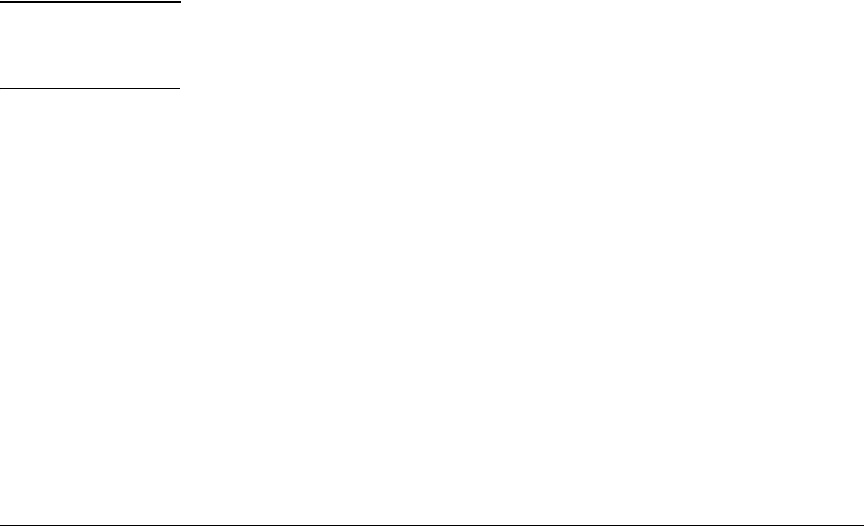
Quality of Service: Managing Bandwidth More Effectively
Advanced Classifier-Based QoS
Context: Class configuration
Syntax: [no] [seq-number ] < match | ignore > < ip-protocol >
< source-address > < destination-address > [ dscp codepoint ]
[ precedence precedence-value ] [ tos tos-value ] [ vlan vlan-id ]
For detailed information about how to enter match and ignore commands
to configure a traffic class, refer to the “Creating a Traffic Class” section
in the “Classifier-Based Software Configuration” chapter.
3. Create a QoS policy to perform QoS actions on selected packets by
entering the policy qos command from the global configuration context.
Context: Global configuration
Syntax: [no] policy qos <policy-name >
Defines the name of a QoS policy and enters the policy
configuration context.
A traffic policy consists of one or more classes, and one or more QoS
actions configured for each class of traffic. The configured actions are
executed on packets that match a match statement in a class. No policy
action is performed on packets that match an ignore statement.
Note Be sure to enter each class and its associated QoS actions in the precise
order in which you want packets to be checked and processed by QoS
actions.
To configure the QoS actions that you want to execute on packets that
match the criteria in a specified class, enter one or more class action
commands from the policy configuration context:
Context: Policy configuration
Syntax: [no] [seq-number] class < ipv4 | ipv6 > <classname >
action <qos-action > [action <qos-action > ...]
Defines the QoS actions to be applied on a pre-configured
IPv4 or IPv6 traffic class when a packet matches the match
criteria in the traffic class. You can enter multiple action
statements for the same traffic class.
6-73


















