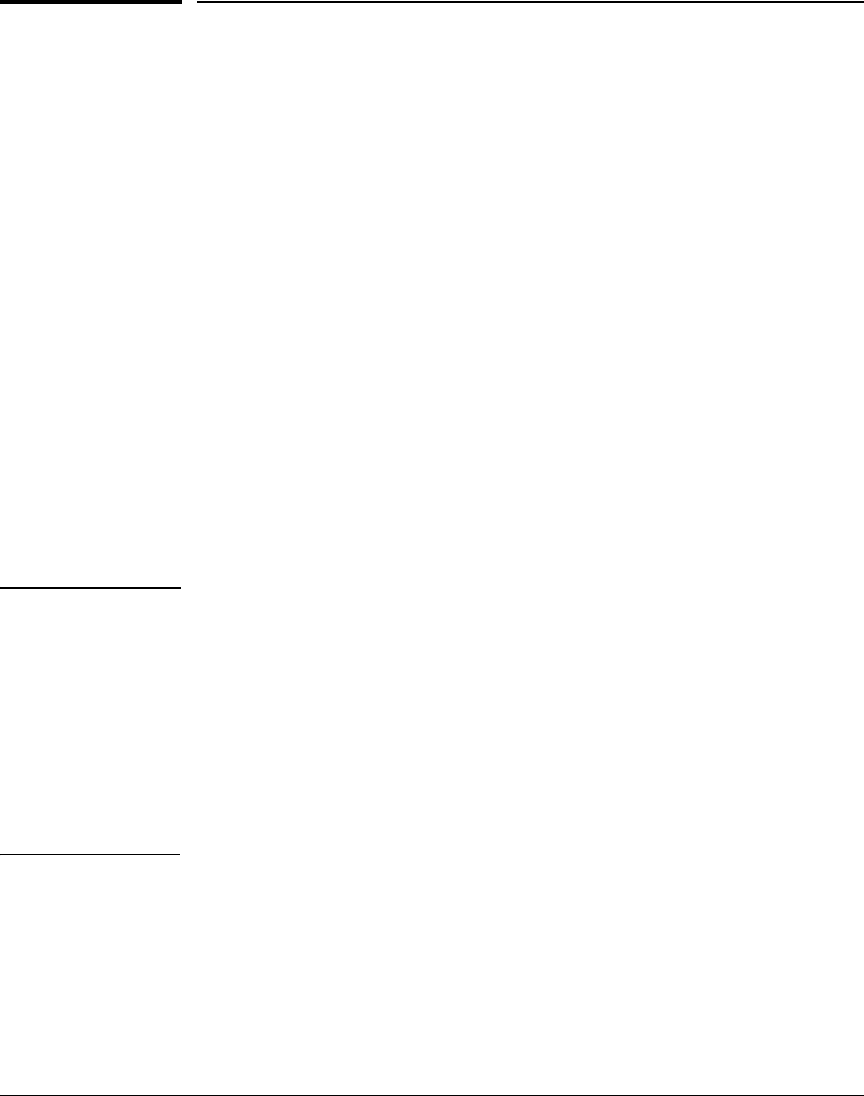
Classifier-Based Software Configuration
Applying a Service Policy to an Interface
Applying a Service Policy to an Interface
To apply the feature-specific service policies you create to an inbound port or
VLAN interface, use the interface service-policy in or vlan service-policy in
command.
The following service-policy restrictions apply to all software features:
■ A service policy is supported only on inbound traffic.
■ Only one feature-specific policy (for example, QoS or mirroring) is sup-
ported on a port or VLAN interface.
■ If you apply a policy to a port or VLAN interface on which a policy of the
same type (for example, QoS) is already configured, an error message is
displayed. The new policy does not overwrite the existing one.
Before you can apply a new policy, you must first remove the existing
policy with the no interface service-policy in or no vlan service-policy in
command.
Because only one policy of each type is supported on a port or VLAN interface,
ensure that the policy you want to apply contains all the required classes and
actions for your configuration.
Note If ICMP rate-limiting is already configured on a port, a service policy cannot
be applied to the port until you disable the ICMP rate-limiting configuration.
If you want to apply a service policy to the port, you can maintain ICMP rate-
limiting by configuring a QoS policy in which you add the necessary match
statements for ICMP packets to a class configuration and configure a rate-limit
action for the class in the policy configuration.
For information on globally-configured ICMP, refer to the “Configuring ICMP”
section in the “Configuring IP Parameters for Routing Switches” chapter in
the Multicast and Routing Guide.
9-30


















