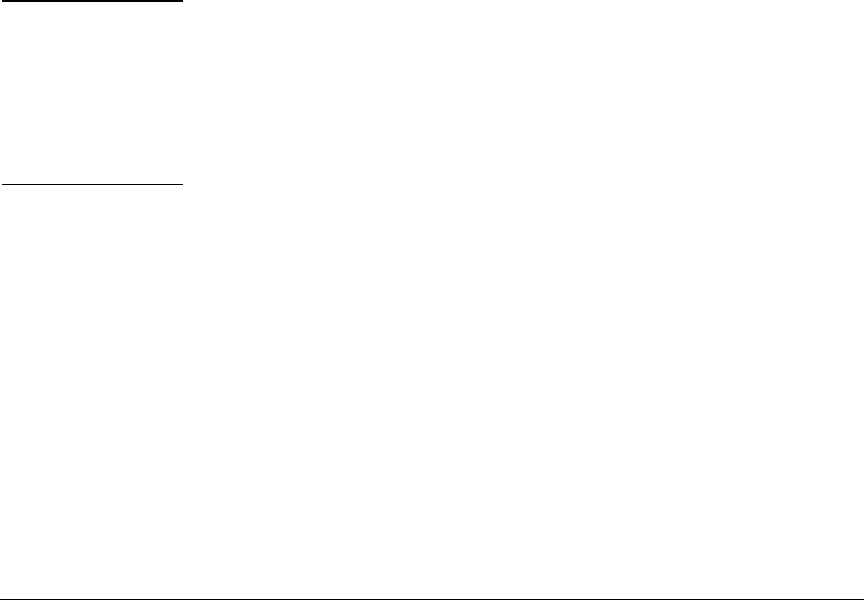
QinQ (Provider Bridging)
Introduction
Note
Assigning Ports to VLANs. In mixed vlan mode, a port can be a member
of a C-VLAN or of an S-VLAN but not both. For details, on assigning member-
ship to provider-based VLANs, see “Configuring Per-Port S-VLAN Member-
ship” on page 8-15.
Configuring Port-Types. The IEEE 802.1ad standard requires that every
svlan member port be configured as either a provider-network or as a cus-
tomer-network port. In a typical deployment scenario, customer-network
ports will be configured as untagged members of S-VLANs while provider-
network ports will be configured as tagged members of S-VLANs. Note the
following configuration rules and guidelines:
■ All ports of a device that is QinQ enabled (in svlan mode or mixed vlan
mode) are provider-network ports by default—if there are any ports that
connect to a customer device, they must be manually configured as
customer-network ports.
■ Configuring a port-type is only applicable if the device is QinQ enabled
and the port is a member of an svlan. In QinQ mixed mode, ports that are
members of C-VLANs cannot be configured to any port-type.
For more information, see “Configuring Port-Types” on page 8-16.
If a device running in QinQ svlan mode has one or more ‘customer-network’
ports, it is considered to be a provider edge and not a provider core bridge.
This may impact certain operations, such as meshing, UDLD, and stacking.
This is because at the edge of the provider network such proprietary protocol
are filtered out at customer network ports. This prevents the intermix of
stacking/meshing/udld protocols in the customer and provider domains (since
they use the same dst-mac address in either domain).
Operating Notes and Restrictions
■ Changing bridge modes requires a reboot. When changing the oper-
ating mode (to/from: QinQ svlan mode, QinQ mixed vlan mode, or QinQ
disabled), you will prompted to restart the system before the changes can
take effect. Upon reboot, all configuration information for the prior
QinQ mode will be lost. Any configurations created will be erased, and
the device will boot up with a default configuration for the new QinQ
mode.
■ Provider edge devices at Layer 2 only. QinQ does not provide Layer 3
capabilities of complete network isolation between customers. In a mixed
VLAN configuration, there is no switching/routing between C-VLANs and
S-VLANs. S-VLANs are essentially Layer 2 VLANs that switch packets
based on S-VIDs.
8-10


















