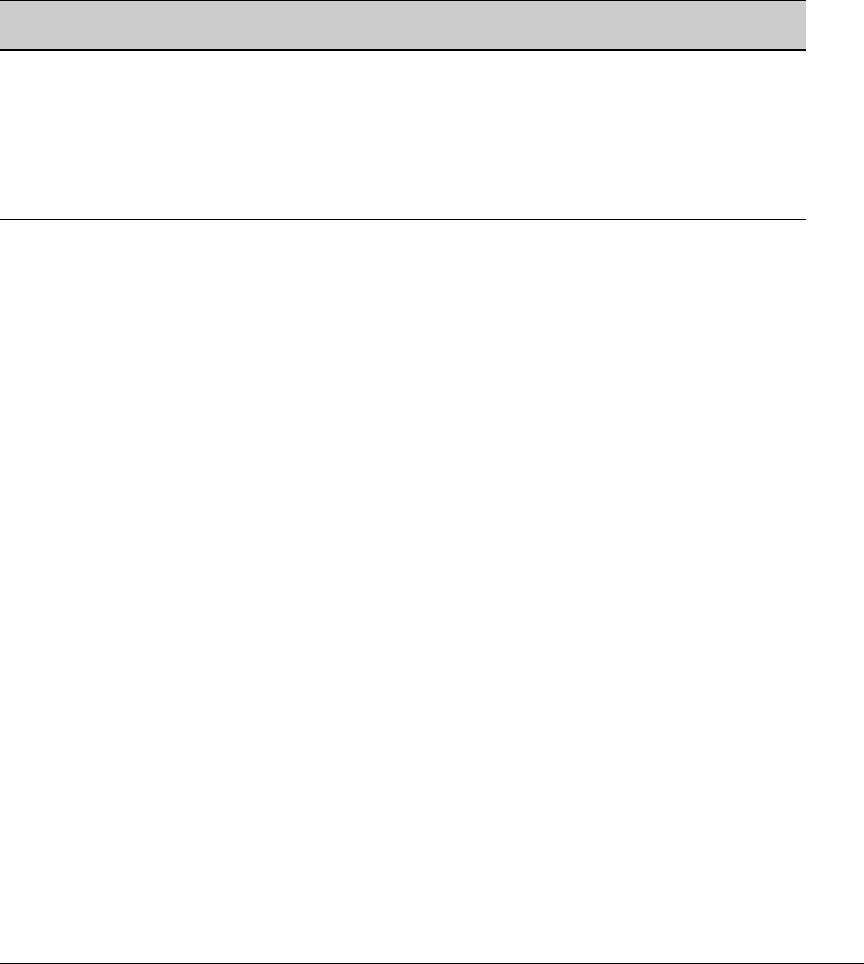
Classifier-Based Software Configuration
Creating a Traffic Class
Figure 9-6 shows how the binary equivalent (1100) of the “C” value in the last
block of the resulting IPv6 mask supports four possible combinations (D37C,
D37D, D37E, and D37F) in the last block of a matching IPv6 address. There-
fore, the IPv6 mask that results from a /126 prefix-length matches inbound
traffic from four IPv6-based devices.
1st
Block
2nd
Block
3rd
Block
4th
Block
5th
Block
6th
Block
7th
Block
8th
Block
IPv6 mask FFFF FFFF FFFF FFFF FFFF FFFF FFFF FFFC
IPv6 address entered with a “match” 2001 DB8 0000 0000 244 17FF FEB6 D37D
command
Other matching IPv6 addresses 2001 DB8 0000 0000 244 17FF FEB6 D37C
2001 DB8 0000 0000 244 17FF FEB6 D37E
2001 DB8 0000 0000 244 17FF FEB6 D37F
Figure 9-6. Example: How Hexadecimal C in an IPv6 Mask Matches Four IPv6 Addresses
CIDR Notation. For more detailed information on how to use CIDR nota-
tion to specify masks in match criteria, refer to the “How an ACE Uses a Mask
To Screen Packets for Matches” section in the Access Control Lists (ACLs)
chapter in the Access Security Guide.
Resequencing Match/Ignore Statements
In the class configuration context (see “Creating a Traffic Class” on page 9-4),
you can use the resequence command to reconfigure the number at which the
first match/ignore statement in the class starts, and reset the interval used to
number other match/ignore statements.
Resequencing match/ignore statements is useful when you want to insert a
new match/ignore statement between two numbered entries (see Figure 9-7).
Context: Class configuration
Syntax: resequence < seq-number > < interval >
Resets the sequence numbers for all match/ignore statements
in the class.
< seq-number > : Specifies the sequence number of the first
match/ignore statement in the class. Default: 10.
< interval > : Specifies the interval between sequence numbers of
match/ignore statements in the class to allow additional
match/ignore statements to be inserted. Default: 10.
To view the current sequence numbering in a class, enter the show class
<ipv4 | ipv6 > < classname > command.
9-23


















