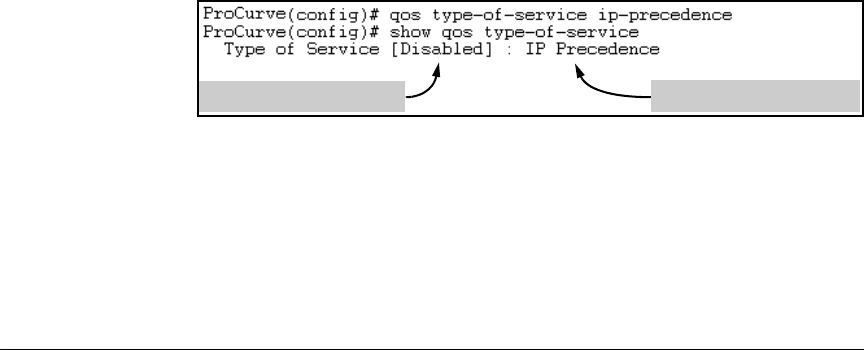
Quality of Service: Managing Bandwidth More Effectively
Globally-Configured QoS
Assigning an 802.1p Priority for a Global
IP-Precedence Classifier
If a device or application upstream of the switch sets the precedence bits in
the ToS/Traffic Class byte of IPv4/IPv6 packets, you can use this global packet-
marking option to prioritize packets for outbound port queues. If the outbound
packets are in a tagged VLAN, this priority is carried as an 802.1p value to the
adjacent downstream devices.
Syntax: qos type-of-service ip-precedence
Causes the switch to automatically assign an 802.1p prior-
ity to all IP packets (IPv4 and IPv6) by computing a packet’s
802.1p priority from the precedence bits the packet carries.
This priority determines the packet’s queue in the outbound
port to which it is sent. If the packet leaves the switch on a
tagged port, it carries the 802.1p priority with it to the next
downstream device. (ToS IP Precedence Default: Disabled)
no qos type-of-service
Disables all ToS classifier operation, including prioritiza-
tion using the precedence bits.
show qos type-of-service
When the IP-precedence mode is enabled (or if neither Type-
of-Service option is configured), displays the ToS configu-
ration status. If the Diff-serv mode is enabled, codepoint
data is displayed as described in “Assigning a DSCP Policy
for a Global IP-Diffserv Classifier” on page 6-49.
Using the IP-precedence classifier, prioritization of outbound packets relies
on the IP-Precedence bit setting that IP packets carry with them from
upstream devices and applications. To configure and verify this option:
Default Configuration
Current Configuration
Figure 6-14. Example of Enabling ToS IP-Precedence Prioritization
To change from IP-precedence to IP-Diffserv mode, follow the procedure in
“Assigning an 802.1p Priority for a Global IP-Diffserv Classifier” on page 6-45,
which automatically disables IP-Precedence. To disable IP-Precedence with-
out enabling the IP-Diffserv option, enter the no qos type-of-service command.
6-44


















