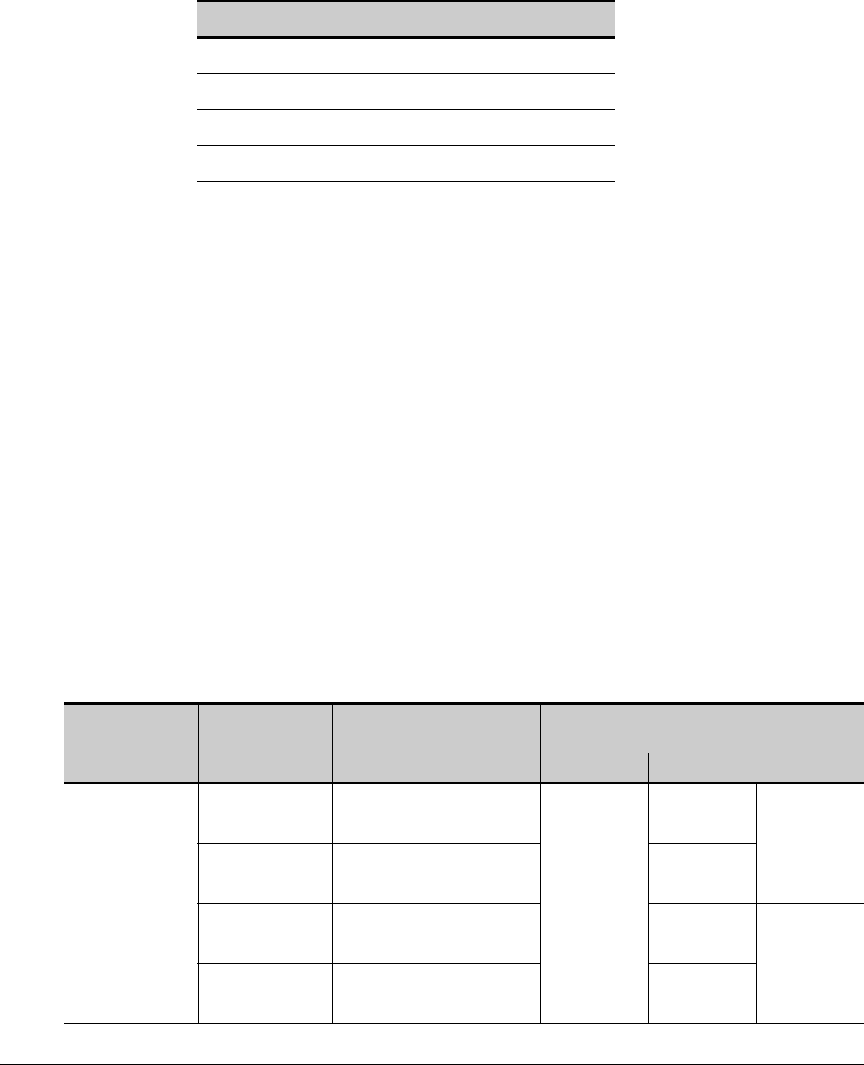
Quality of Service: Managing Bandwidth More Effectively
QoS Traffic Marking
Table 6-2. 802.1p Priority Settings and Outbound Queue Assignment
802.1p Priority Setting Outbound Port Queue
1 and 2 Low priority (1, 2)
0 or 3 Normal priority (3, 4)
4 and 5 Medium priority (5, 6)
6 and 7 High priority (7, 8)
If a packet is transmitted in an untagged-VLAN environment, the 802.1p
priority settings in Table 6-2 control only the outbound queue to which the
packet is sent on the local switch. Because no VLAN tag is used, an 802.1p
priority value is not added to the 802.1Q field in the packet header for use by
downstream devices.
However, if your network uses only one VLAN and does not require VLAN-
tagged ports, you can preserve 802.1p priority settings in outbound traffic by
configuring the ports on links between devices on which you want 802.1p
priorities to be honored as tagged VLAN members.
If a packet is transmitted in an 802.1Q VLAN-tagged environment, the QoS-
configured 802.1p setting is also added to the VLAN packet header as an 802.1p
priority for use by downstream devices and applications (as shown in Table
6-3).
In an 802.1Q VLAN environment with VLAN-tagged ports, if QoS is not config-
ured on the switch but is configured on an upstream device, the priorities
carried in the packets determine the outbound port queue on which packets
are forwarded.
Table 6-3. Mapping 802.1p Priorities to Outbound Port Queues on the Switch and Downstream Devices
Configured
802.1p Priority
Outbound Port
Queue in the
802.1p Priority Added to
Tagged VLAN Packets
Queue Assignment in Downstream Devices
With:
Switch Exiting the Switch
8 Queues 4 Queues 2 Queues
1
2
Queue 1
Queue 2
1 (low priority)
2
Queue 1
Queue 2
Queue 1
Queue 1
0
3
Queue 3
Queue 4
0 (normal priority)
3
Queue 3
Queue 4
Queue 2
4
5
Queue 5
Queue 6
4 (medium priority)
5
Queue 5
Queue 6
Queue 3
Queue 2
6
7
Queue 7
Queue 8
6 (high priority)
7
Queue 7
Queue 8
Queue 4
6-15


















