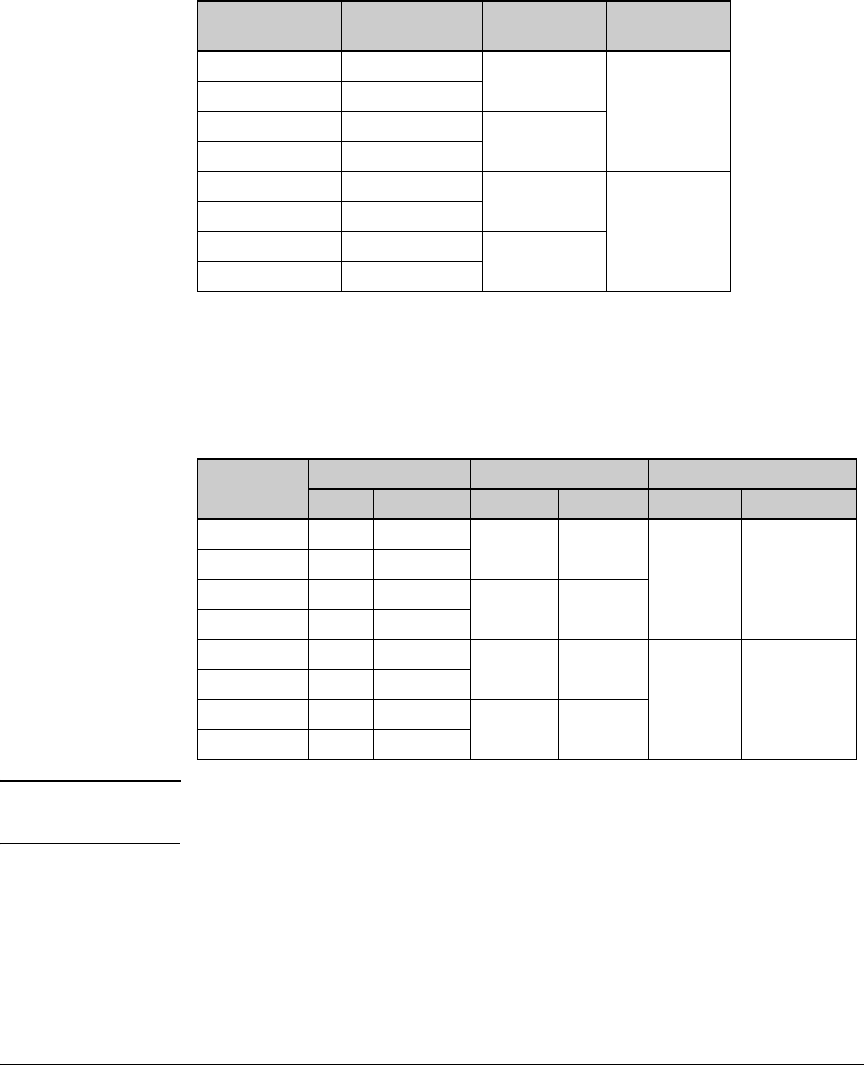
Quality of Service: Managing Bandwidth More Effectively
QoS Queue Configuration
Table 6-13. Mapping of 802.1p Priorities to Outbound Port Queues
802.1p
Priority
8 Queues
(default)
4 Queues 2 Queues
1 (lowest) 1
1
1
2 2
0 (normal) 3
2
3 4
4 5
3
2
5 6
6 7
4
7 (highest) 8
Impact of QoS Queue Configuration on Guaranteed Minimum Band-
width (GMB). Changing the number of queues removes any bandwidth-min
output settings in the startup configuration, and automatically re-allocates the
GMB per queue as shown in Table 6-14.
Table 6-14. Default GMB Percentage Allocations per QoS Queue Configuration
802.1p
Priority
8 Queues (default) 4 Queues 2 Queues
Queue GMB Queue GMB Queue GMB
1 (lowest) 1 2%
1 8%
1 20%
2 2 3%
0 (normal) 3 30%
2 17%
3 4 10%
4 5 10%
3 30%
2 80%
5 6 10%
6 7 15%
4 45%
7 (highest) 8 20%
Note For more information on configuring GMB, refer to the chapter titled “Port
Traffic Controls” in the Management and Configuration Guide.
Configuring the Number of Priority Queues
To change the number of outbound priority queues for all ports on the switch,
use the qos queue-config command.
6-96


















