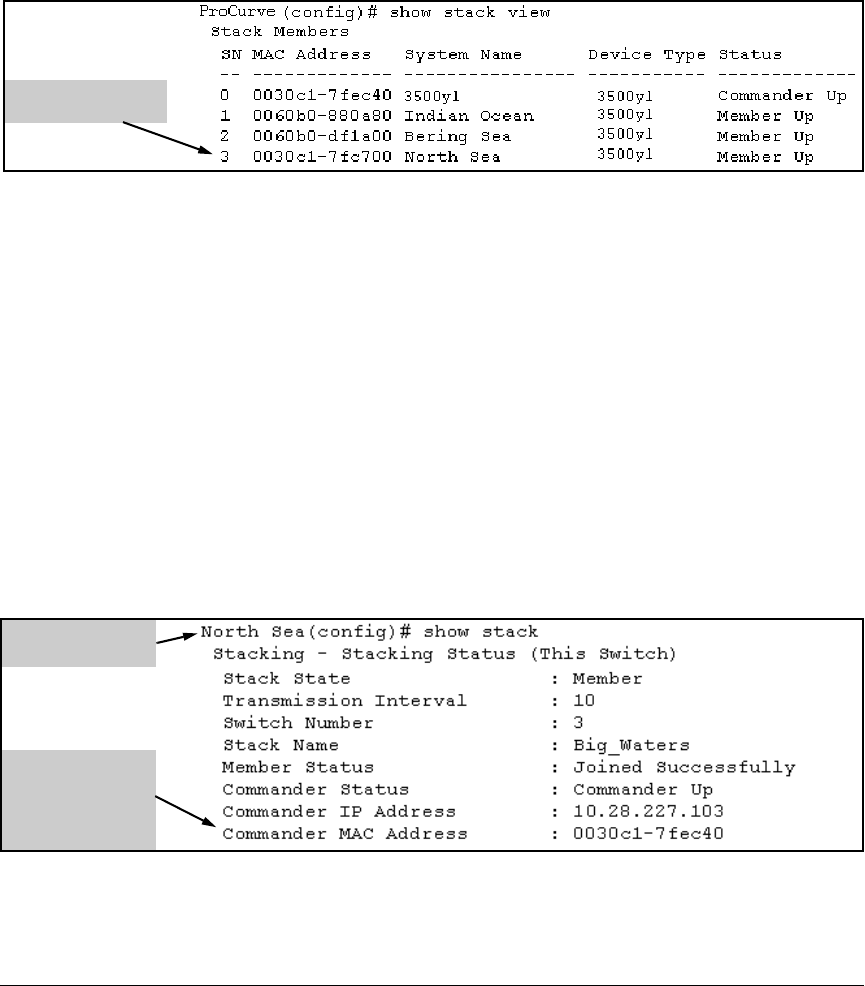
Stack Management for the 3500, 3500yl, 6200yl and 6600 Switches
Configuring Stack Management
Use show stack view to list the stack Members. For example, suppose that you
wanted to use the Commander to remove the “North Sea” Member from the
following stack:
Remove this Member
from the stack.
Figure 7-34. Example of a Commander and Three Switches in a Stack
You would then execute this command to remove the “North Sea” switch from
the stack:
ProCurve(config)# no stack member 3 mac-address 0030c1-
7fc700
where:
•
3 is the “North Sea” Member’s switch number (SN)
•
0030c1-7fc700 is the “North Sea” Member’s MAC address
Using the Member’s CLI To Remove the Member from a Stack.
Syntax: no stack join <mac-addr>
To use this method, you need the Commander’s MAC address, which is
available using the show stack command in the Member’s CLI. For example:
MAC Address of the
Commander for the
Stack to Which the
“North Sea” Switch
Belongs
CLI for “North Sea”
Stack Member
Figure 7-35. Example of How To Identify the Commander’s MAC Address from a Member Switch
7-41


















