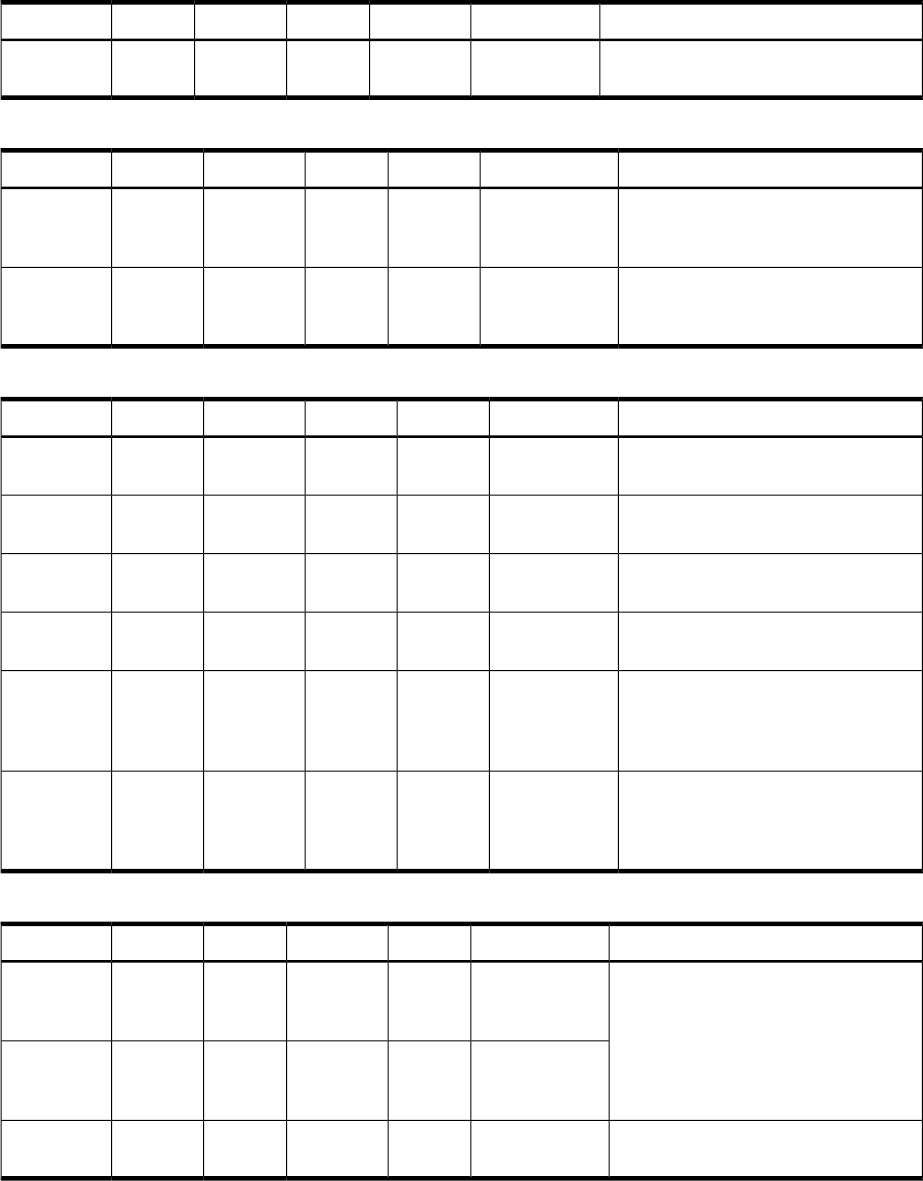
Table 5-15 Firmware Errors
SolutionProblemLED 4LED 3LED 2LED 1System LED
View the SEL for additional
information.
System
firmware hang
OFFOFFREDOFFFlashing
Red
Table 5-16 System Board Faults
SolutionProblemLED 4LED 3LED 2LED 1System LED
View the SEL for additional
information. For further assistance,
contact your HP Support Engineer.
VRM
overvoltage
OFFREDGREENOFFFlashing
Red
View the SEL for additional
information. For further assistance,
contact your HP Support Engineer.
VRM
undervoltage
OFFREDOFFGREENFlashing
Red
Table 5-17 Fan Faults
SolutionProblemLED 4LED 3LED 2LED 1System LED
Replace the fan that is not
functioning.
Fan 1A faultREDOFFOFFGREENFlashing red
Replace the fan that is not
functioning.
Fan 1B faultREDOFFGREENOFFFlashing red
Replace the fan that is not
functioning.
CPU 0-Fan
fault
REDGREENOFFOFFFlashing red
Replace the fan that is not
functioning.
CPU 1-Fan
fault
REDOFFGREENGREENFlashing red
Replace the fan that is not
functioning.
Fan 2
(memory)
fault (both
rotors)
REDGREENGREENOFFFlashing red
Replace the fan that is not
functioning.
Fan 3
(disks/PCI)
fault (both
rotors)
REDGREENGREENGREENFlashing red
Table 5-18 Processor Faults
SolutionProblemLED 4LED 3LED 2LED 1System LED
Make sure nothing is blocking the
server’s airflow and locate your server
in an air-conditioned room. In a single
CPU configuration, verify that the
airflow blocker is installed.
Processor 0
temperature
exceeds limit
OFFGREENREDREDFlashing
Red
Processor 1
temperature
exceeds limit
GREENOFFREDREDFlashing
Red
Verify that the processor or processors
are correctly installed.
No processor
detected
GREENGREENREDREDFlashing
Red
Identifying and Diagnosing Hardware Issues 107


















