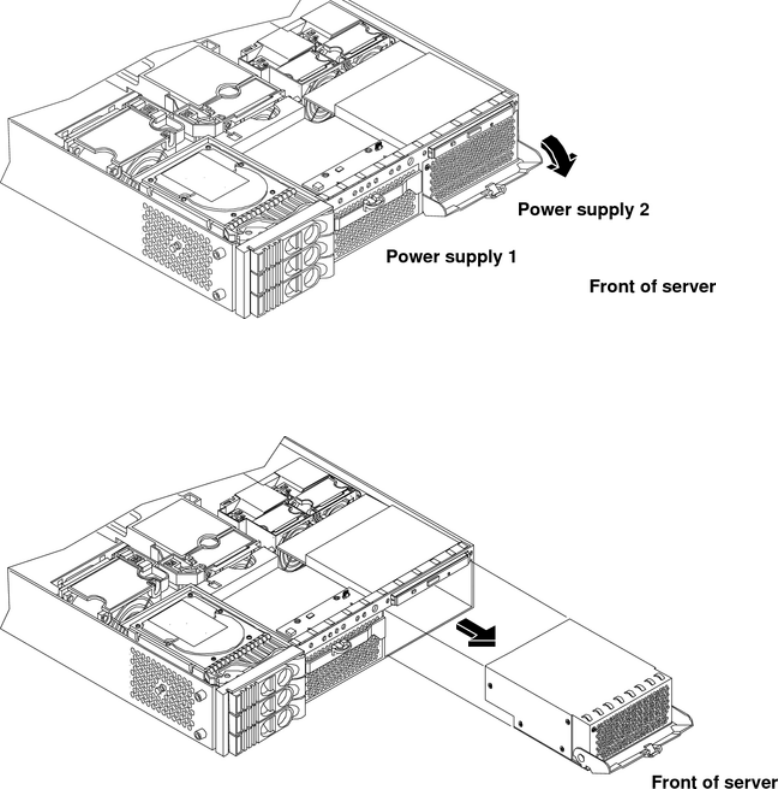
2. Press the power supply retaining clip to unlatch the power supply release lever. See
Figure 4-12 and Figure 4-13.
Figure 4-12 Releasing the Power Supply Retaining Clip
3. Press the power supply release lever and pull the power supply out of the server.
Figure 4-13 Removing the Power Supply
Replacing the Power Supply
To replace the power supply:
1. Remove the front bezel from the server and remove the defective power supply if you have
not already done so.
2. Open the power supply release lever on the replacement power supply and push the power
supply into place.
3. Push in and up on the power supply release lever to lock the retaining clip in place.
Removing and Replacing Hot-Swap and Hot-Plug Devices 49


















