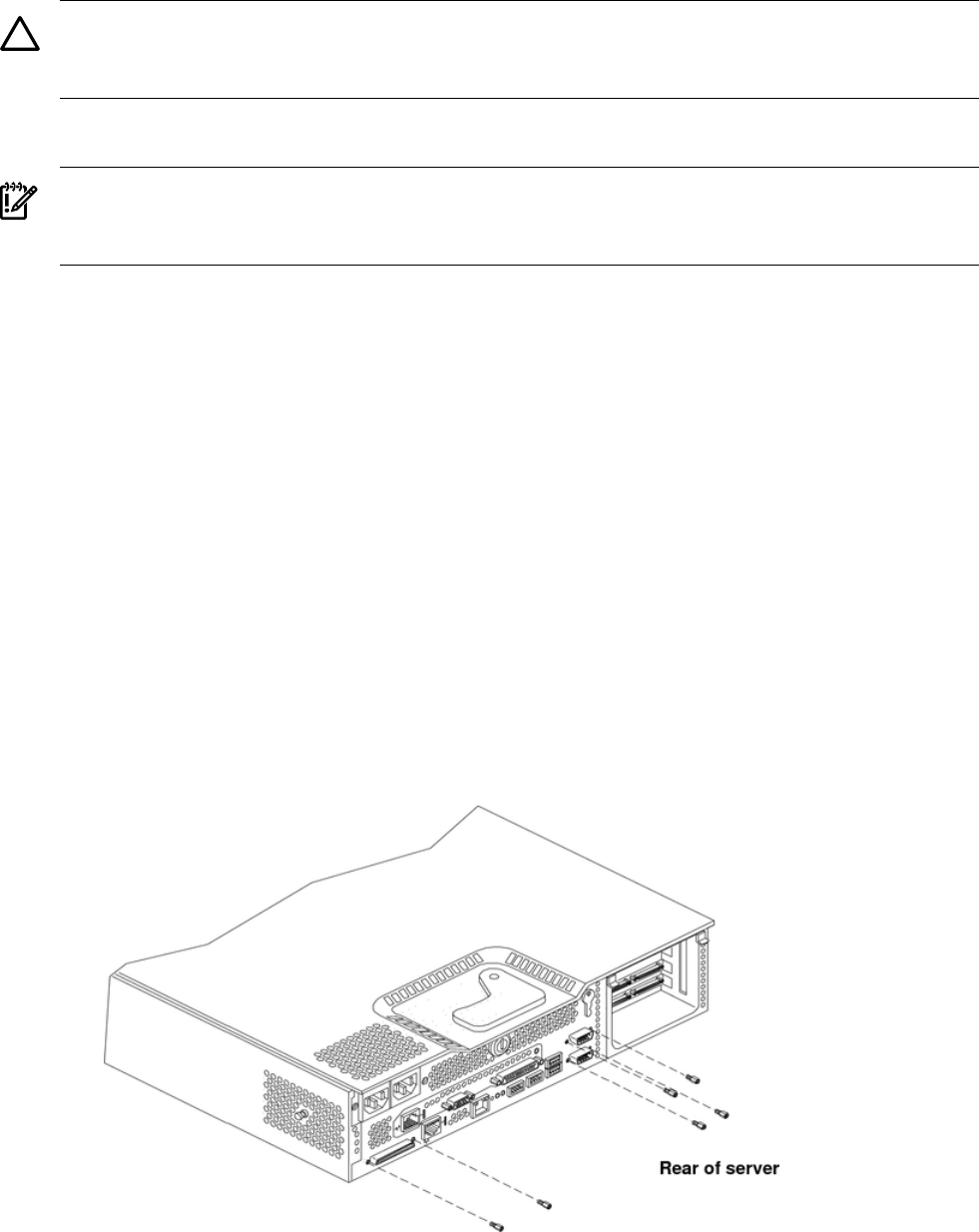
Removing and Replacing the System Board
CAUTION: Some server settings are saved to the LED status panel. If you are replacing both
the LED status panel and the system board, you must replace them one at a time to avoid loss
of server settings.
Removing the System Board
IMPORTANT: First replace one component, then power on the server and boot to the EFI prompt.
After confirming that the first component has been replaced successfully, shut down the server
and replace the second component.
1. Power off the server, disconnect all power and external cables and remove the top metal
cover.
2. Remove the following components from the system board:
• Memory airflow guide. See “Removing the Memory Airflow Guide” (page 53)
• Memory DIMMs. See “Removing DIMMs” (page 58)
• Processor airflow guide. See “Removing the Processor Airflow Guide” (page 54)
• Processors. See “Removing a Processor” (page 63)
• Server fans 1A, 1B, 2, and 3. See “Removing a Server Fan” (page 46)
• PCI card cage. See “Removing the PCI Card Cage” (page 71)
3. If the server has iLO MP hardware installed, remove it as described in “Removing the MP
Card” (page 77).
4. Remove the power connector plate:
a. Unscrew the two power connector mounting screws on the back of the server.
b. Remove the power connectors from the socket.
5. Unscrew the six backplane system board mounting screws that connect the system board
to the rear of the server chassis. See Figure 4-50.
Figure 4-50 Removing the System Board Mounting Screws
6. Disconnect all cables that are connected to the system board. To help with reassembly, note
which cables were connected to which port.
82 Removing and Replacing Components


















