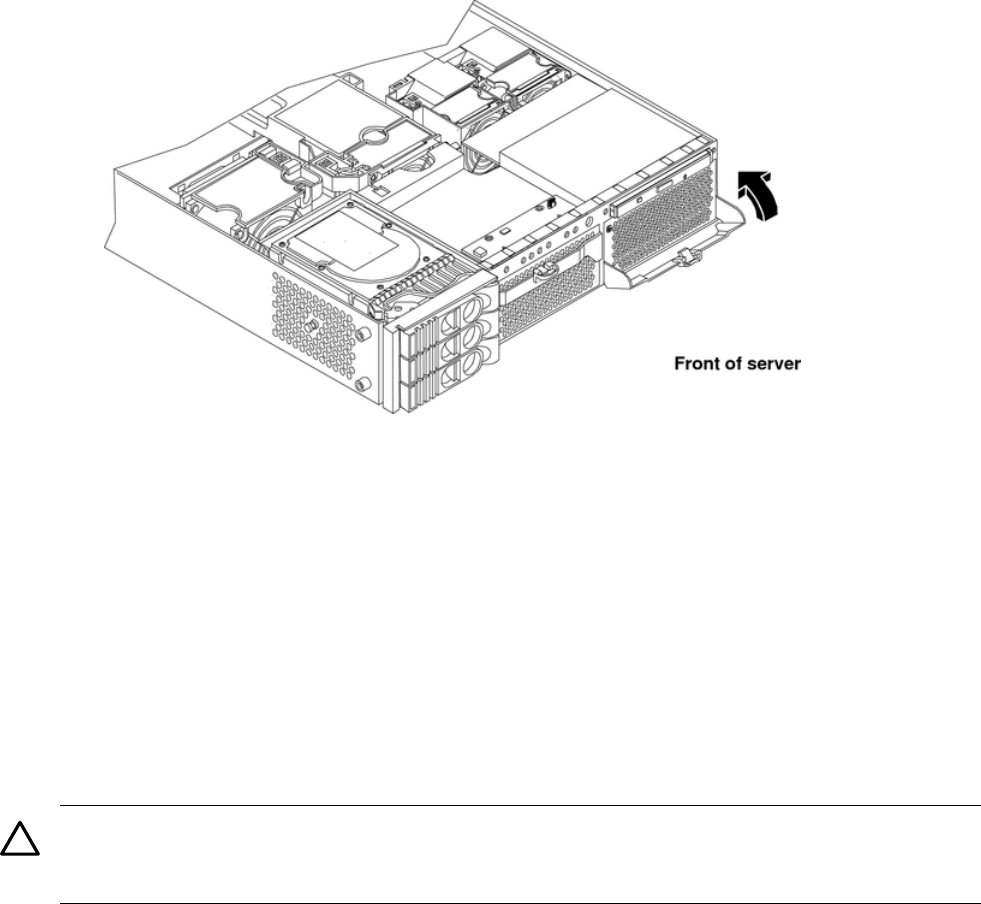
Figure 4-14 Replacing the Power Supply
4. Verify that both power supply LEDs, visible through the front of the supply grid, are
illuminated.
5. Verify the power supply replacement by using the utilities identified in Appendix C
(page 141).
6. To verify power supply operation, use the iLO MP PS command.
7. Replace the front bezel.
Removing and Replacing an Internal Hard Drive
This section provides information about removing and replacing internal hard drives.
The server supports up to three hot-pluggable, low-voltage differential (LVD) hard drives. These
hard drives are 3.5-inch form factor devices that connect to Ultra 320 Wide LVD SCSI interfaces
on the disk cage backplane.
CAUTION: Verify that the operating system supports installing disk drives while the operating
system is running. If the operating system does not support this feature, shut down the operating
system before attempting this procedure. Failure to observe this caution results in server failure.
Removing a Hard Drive
To remove a hard drive:
1. If the server is powered on and the operating system is running, prepare the operating
system to have the hard drive removed. Shut down your operating system by following
your operating system instructions.
50 Removing and Replacing Components


















