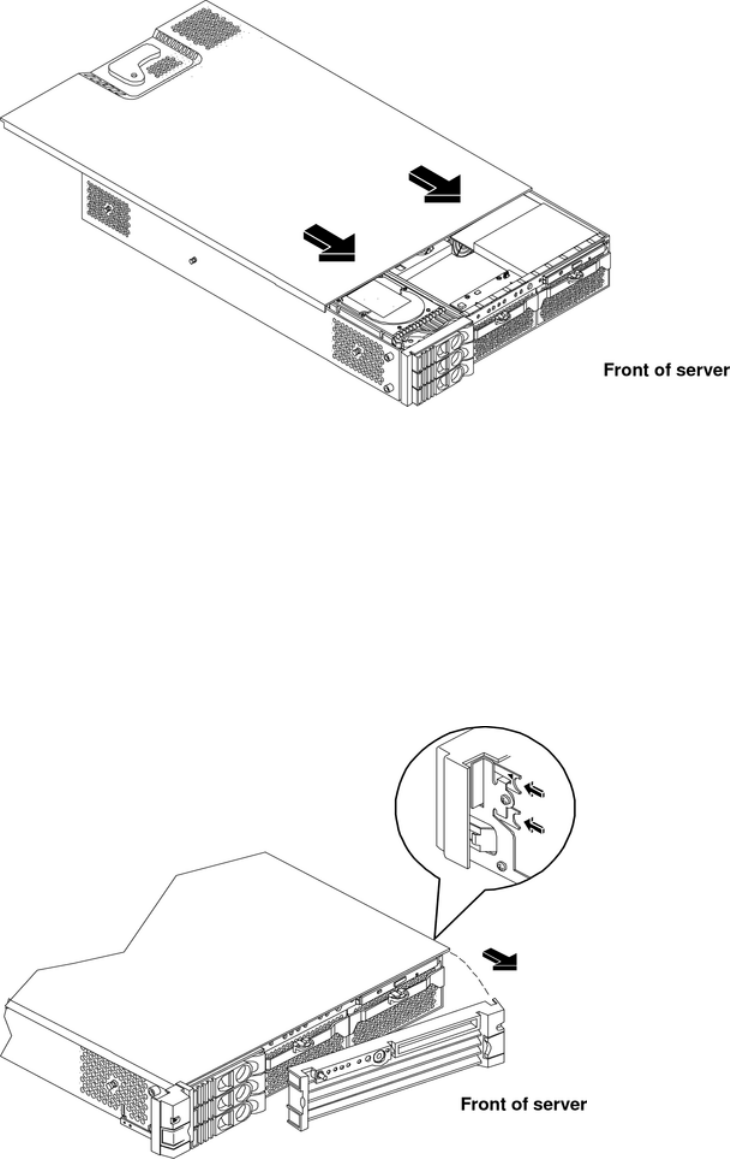
Figure 4-6 Closing the Top Metal Cover
3. Slide the server into the rack enclosure and connect the power cables.
Removing and Replacing the Front Bezel
You must remove the front bezel from the chassis to remove or replace the power supplies or
the optical drive.
Removing the Front Bezel
1. Press in the retaining clips located on the right-side of the front panel. See Figure 4-7.
Figure 4-7 Front Bezel Retaining Clip
2. Rotate the front panel out and lift if away from the server chassis.
Replacing the Front Bezel
1. Insert the bezel latches into the matching slots on the server chassis. See Figure 4-8 .
Removing and Replacing System Top Metal Cover and Bezels 45


















