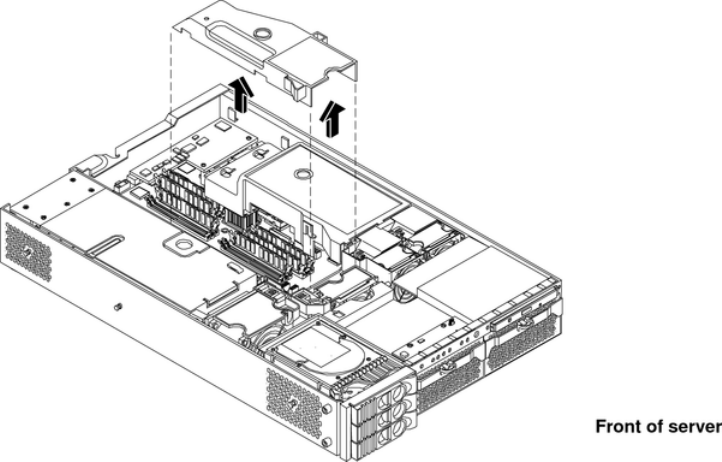
2. Remove the top metal cover. See “Removing the Top Metal Cover” (page 43).
3. Grasp the memory airflow guide and lift it out of the server. See Figure 4-19.
Figure 4-19 Removing the Memory Airflow Guide
Replacing the Memory Airflow Guide
1. Align the guides on both sides of the airflow guide with the slots on the chassis.
2. Insert the memory airflow guide in the slots.
3. Replace the top metal cover and reconnect all of the power cables.
Removing and Replacing the Processor Airflow Guide
The following procedures show how to remove and replace the processor airflow guide.
Removing the Processor Airflow Guide
1. Power off the server and disconnect all power cables. See “Powering Off the Server”
(page 37).
2. Remove the top metal cover. See “Removing the Top Metal Cover” (page 43).
3. Remove the IDE cable and power module cables from the processor airflow guide cable
clips.
54 Removing and Replacing Components


















