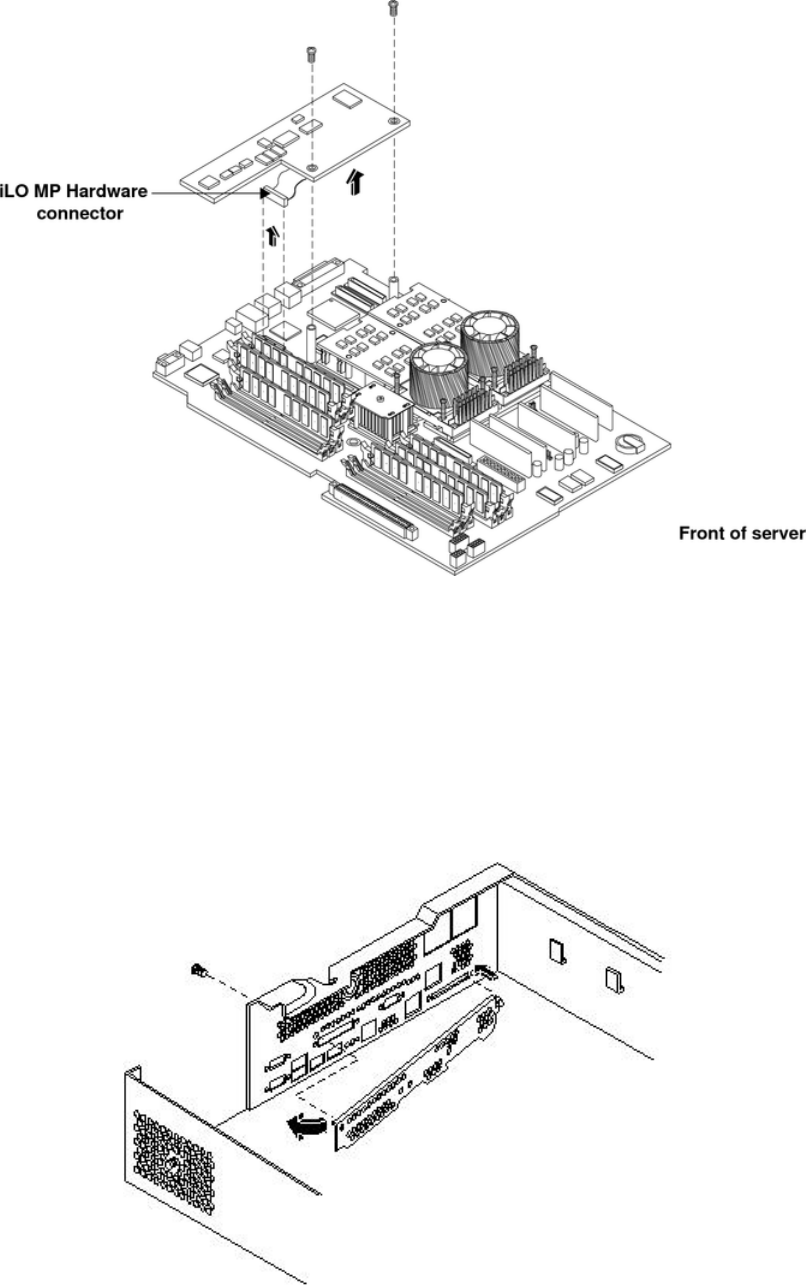
Figure 4-46 Removing the MP Card
4. Unscrew the two external mounting screws that are located on both sides of the 25-pin serial
connector as shown in Figure 4-47.
5. Disconnect the MP card connector.
6. Remove the MP card from the server by grasping it by its edges.
7. Install the MP blank (if not reinstalling the MP card) on the chassis. This blank is used to fill
the holes left by the 10/100 management LAN, 15-pin VGA and 25-pin serial connectors.
See Figure 4-47.
Figure 4-47 Replacing the MP Blank
8. Push the MP blank against the inside of the chassis and Install the blank mounting screw
on the external connector side of the server chassis.
78 Removing and Replacing Components


















