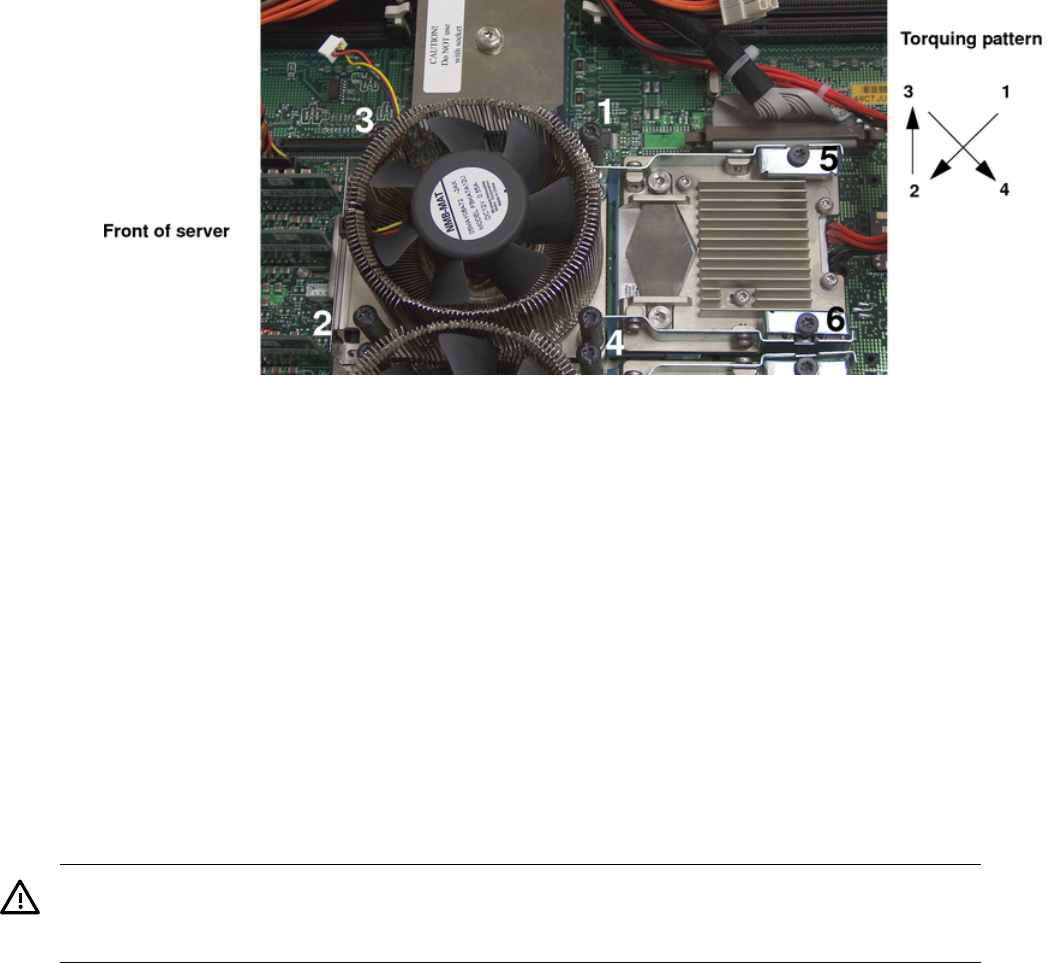
Figure 4-37 Securing the Captive Screws
9. Connect the processor module turbo fan power cable to the connector on the system board.
10. Connect the power pod cable to the power cable. Use the 8-pin to 6-pin adapter if necessary.
11. Install the processor airflow guide. See “Removing the Processor Airflow Guide” (page 54).
12. Install the top metal cover. See “Replacing the Top Metal Cover” (page 44).
13. Verify that the newly installed processor works:
• Run the info cpu command at the EFI shell prompt, or
• Run cpu diag from Offline Diagnostic CD for full functional check
• Monitor the SEL to ensure there are no events showing processor problems
Removing and Replacing the System Battery
The main server battery is located on the system board. Servers with iLO hardware have an
additional battery located on the iLO MP card.
Battery Notice
This product contains a Lithium battery.
WARNING! Lithium batteries can explode if mishandled. Do not recharge, disassemble, or
dispose of the battery in a fire. Failure to observe this warning could result in personal injury or
damage to equipment.
Replace the battery with the same or equivalent type recommended by the manufacturer. Dispose
of used batteries according to the manufacturer's instructions.
Removing the System Battery
1. Power off the server and disconnect all cables.
2. Remove the top metal cover. See “Removing and Replacing the Top Metal Cover” (page 43).
Removing and Replacing Internal Components 69


















