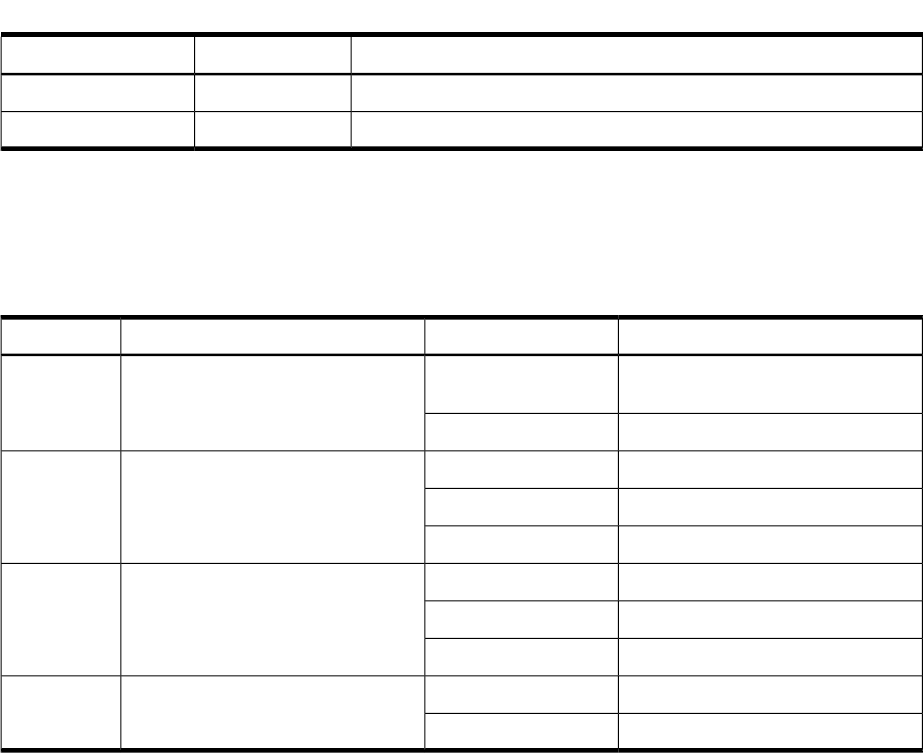
Table 5-24 Gb LAN B Connector LEDs (continued)
DescriptionColorLocation
LinkGreenLink (upper right)
Off: No linkLink (upper right)
Optional Management Processor LAN LEDs
Four iLO MP LAN LEDs are also on the rear panel if the server has an iLO MP installed. Table 5-25
details the LED locations and states for the LAN A connector.
Table 5-25 Optional Management Processor LAN LEDs
StateColorLocationLAN LED
Management processor running self
test or error
YellowTopSelf-test
Management processor has bootedOff
10BT link establishedGreenSecond from top10BT
10BT activityFlashing green
No link or 100BT linkOff
100BT link establishedGreenSecond from bottom100BT
100BT activityFlashing green
No link or 10BT linkOff
Standby power onGreenBottomStandby
Power
Standby power offOff
Diagnostics
A suite of offline and online support tools are available to enable you to troubleshoot server
problems. In general, if the operating system (HP-UX) is running, do not shut it down. Use the
online support tools.
If the operating system cannot be booted, use the offline support tools to resolve the problem.
The offline support tools are available from the EFI partition. After you resolve the problem,
boot HP-UX, and use the online support tools for any further testing.
You cannot reach the EFI from either the main disk or from LAN, you must troubleshoot using
the visual fault indicators, console messages, and system error logs that are available.
Online Diagnostics and Exercisers
Online support tools are provided under both operating systems. Centralized error archiving
and hardware inventory tools are available as long as the agents/providers that support them
are installed on the managed server.
On HP-UX systems, the legacy tools within OnlineDiag continue to be supported. The online
support tools, on HP-UX 11.23 and greater, include the Support Tool Manager (STM) tools and
the additional Web-Based Enterprise Management (WBEM) features added by SysFaultMgmt.
The STM tools include verifiers, diagnostics, exercisers, information modules, and expert tools.
Verifiers quickly determine whether or not a specific device is operational by performing tasks
similar in nature to the way applications use the device. No license is required to run the verifiers.
Diagnostics are tools designed to identify faulty or failed FRUs.
Diagnostics 111


















