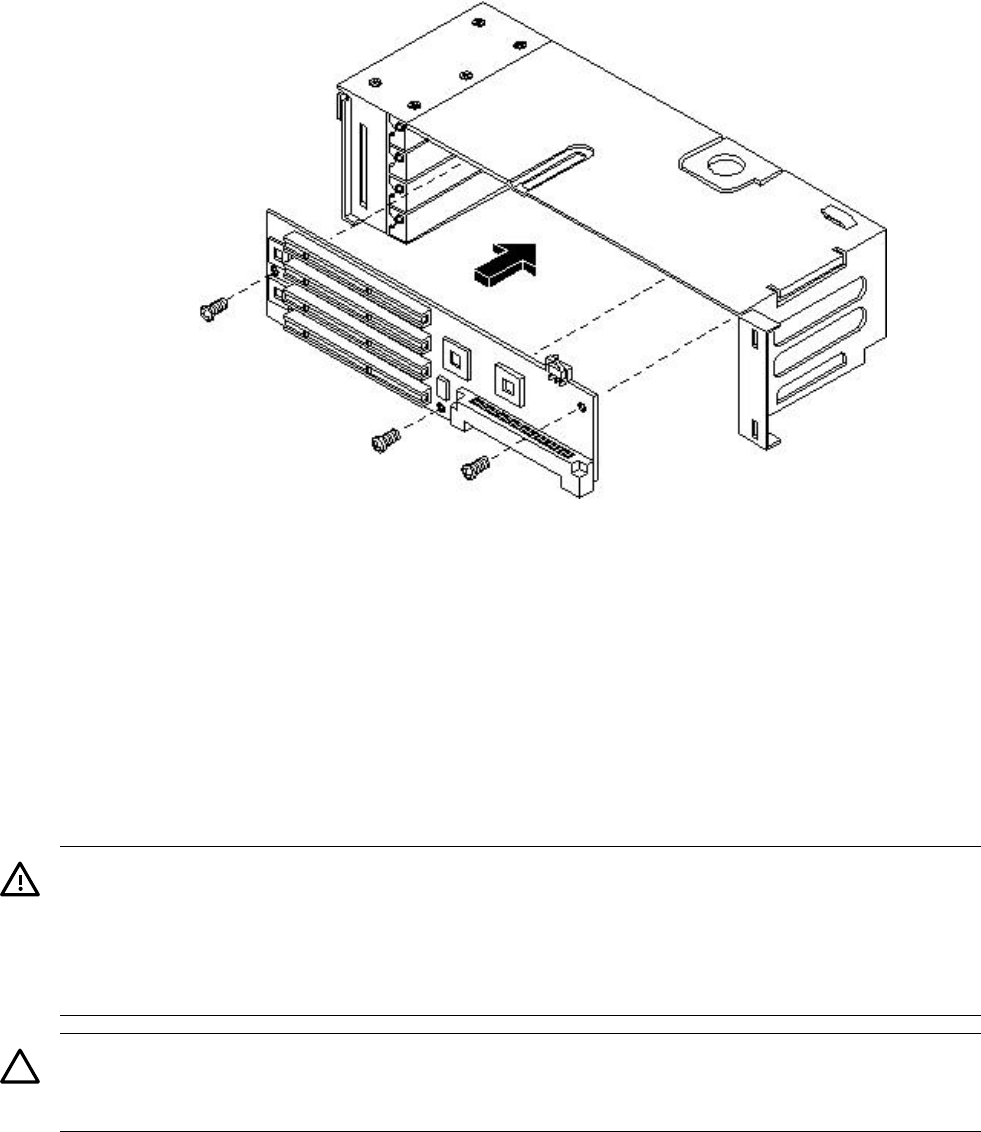
Figure 4-44 Replacing the PCI Backplane
3. Replace any accessory and graphics cards.
4. Connect server power, PCI, and LAN cables.
5. Power on the server. See “Powering On the Server” (page 38).
6. Verify the installation of the PCI backplane:
• Look at the LEDs of all PCI cards for proper operation.
• Run mapper from the Offline Diagnostics CD to ensure that all PCI cards are identified.
• Monitor the SEL to ensure there are no events showing peripheral problems.
Removing and Replacing a Removable Media Drive
The removable media drive is located behind the front bezel.
WARNING! Ensure that the server is off, and all power sources have been disconnected from
the server before removing or replacing a removable media drive.
Voltages are present at various locations within the server when an AC power source is connected.
This voltage is present even when the main power switch is in the off position.
Failure to observe this warning could result in personal injury or damage to equipment.
CAUTION: Observe all ESD safety precautions before attempting this procedure. Failure to
follow ESD safety precautions could result in damage to the server. Failure to properly complete
the steps in this procedure will result in erratic server behavior or server failure.
Removing a Removable Media Drive
To remove a removable media drive:
1. Power off the server and disconnect all cables. See “Powering Off the Server” (page 37).
2. Remove the top metal cover. See “Removing and Replacing the Top Metal Cover” (page 43).
3. Disconnect the IDE cable from the back of the drive. See Figure 4-45.
4. Grasp the front of the DVD drive and squeeze in on the locking tab to release the drive.
5. Pull the drive straight out to remove it from the chassis.
76 Removing and Replacing Components


















