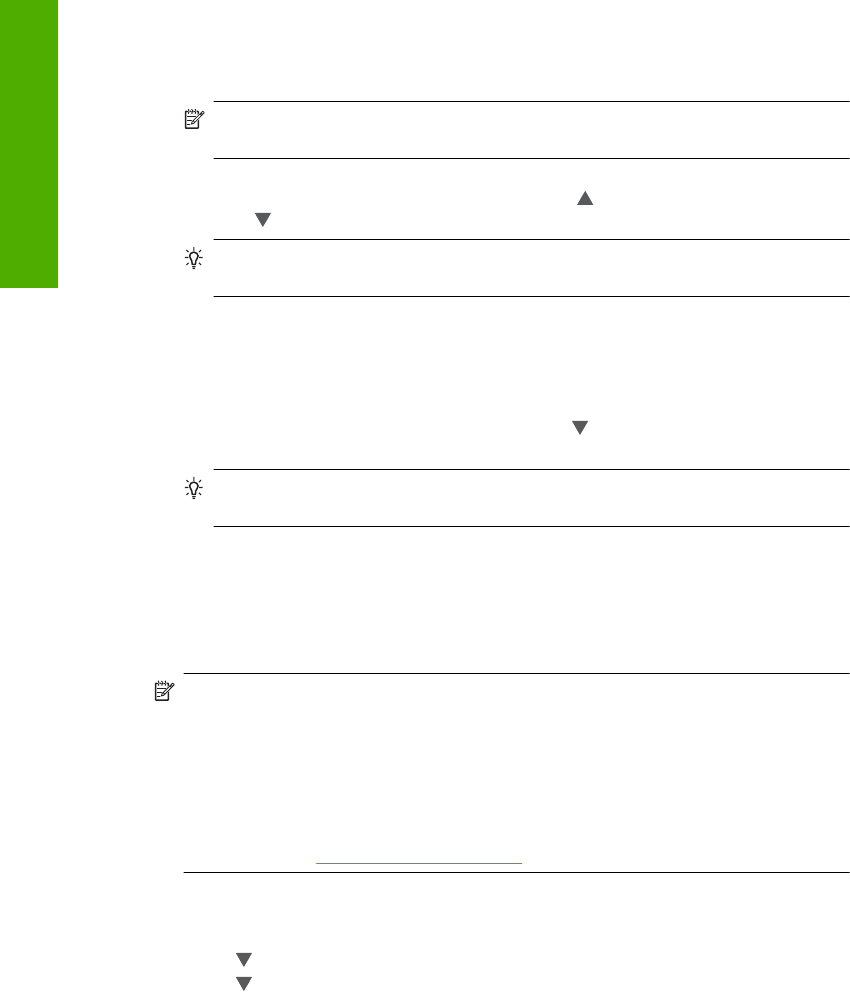
To send a basic fax from the control panel
1. Load your originals print side up into the document feeder tray. If you are sending a
single-page fax, such as a photograph, you can also load your original print side down
on the glass.
NOTE: If you are sending a multiple-page fax, you must load the originals in the
document feeder tray. You cannot fax a multiple-page document from the glass.
2. Press Fax Menu.
Enter the fax number by using the keypad, press
to redial the last number dialed,
or press
to access speed dials.
TIP: To add a pause in the fax number you are entering, press the Symbols
(*) button repeatedly until a dash (-) appears on the display.
3. Press Start Fax Black.
• If the device detects an original loaded in the automatic document feeder,
the HP All-in-One sends the document to the number you entered.
• If the device does not detect an original loaded in the automatic document
feeder, the Feeder Empty prompt appears. Make sure your original is loaded
print side down on the glass, and then press
to highlight Fax original from
scanner glass, and press OK.
TIP: If the recipient reports issues with the quality of the fax you sent, you can
try changing the resolution or contrast of your fax.
Check the estimated ink levels
You can easily check the ink supply level to determine how soon you might need to
replace an ink cartridge. The ink supply level shows an estimate of the amount of ink
remaining in the ink cartridges.
NOTE: The HP All-in-One can only detect the ink levels for genuine HP ink. The ink
levels in ink cartridges that are refilled or have been used in other devices might not
register accurately.
NOTE: Ink from the cartridges is used in the printing process in a number of different
ways, including in the initialization process, which prepares the device and cartridges
for printing, and in printhead servicing, which keeps print nozzles clear and ink flowing
smoothly. In addition, some residual ink is left in the cartridge after it is used. For more
information, see
www.hp.com/go/inkusage.
To check the ink levels from the control panel
1. Press Setup.
2. Press
to highlight Tools, and then press OK.
3. Press
to highlight Display Ink Gauge, and then press OK.
The HP All-in-One displays a gauge that shows the estimated ink levels of all
cartridges installed.
Chapter 4
40 Use the HP All-in-One features
Use the HP All-in-One features


















