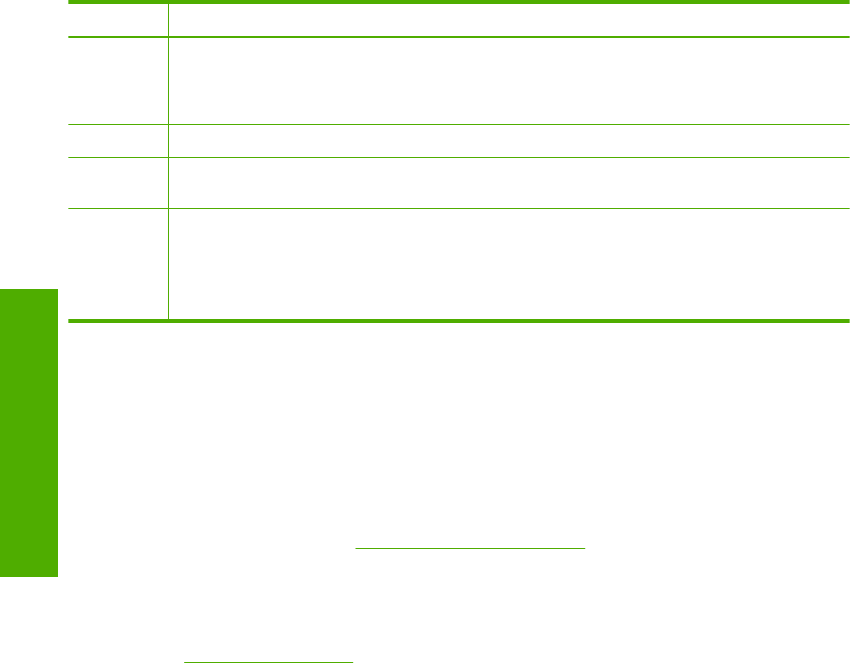
Label Name and Description
23 Print Photos: Depending on whether you access your photos from the View, Print, or Create
menu, the Print Photos button will display the Print Preview screen or it will print any selected
photo(s). If no photos are selected, a prompt appears asking if you want to print all the photos
on your card or storage device.
24 Cancel: Stops the current operation.
25 Setup: Presents the Setup Menu for generating reports, changing fax and network settings,
and accessing tools and preferences.
26 Help: Opens the Help Menu menu on the display where you can select a topic to learn more
about it. Depending on the topic you select, the topic will appear on your display or on your
computer screen.
From the idle state, pressing Help lists a menu of items for which the user can obtain help. When
viewing screens other than Idle, the Help button provides context sensitive help.
Find more information
A variety of resources, both printed and onscreen, provide information about setting up
and using the HP All-in-One.
• Setup Guide
The Setup Guide provides instructions for setting up the HP All-in-One and installing
software. Make sure you follow the steps in the Setup Guide in order.
If you have problems during setup, see Troubleshooting in the last section of the
Setup Guide, or see “
Troubleshooting and support” on page 46 in this guide.
• Onscreen Help
The onscreen Help provides detailed instructions on features of the HP All-in-One
that are not described in this User Guide, including features that are only available
using the software you installed with the HP All-in-One.
•
www.hp.com/support
If you have Internet access, you can get help and support from the HP Web site. This
Web site offers technical support, drivers, supplies, and ordering information.
Chapter 1
(continued)
6 HP All-in-One overview
HP All-in-One overview


















