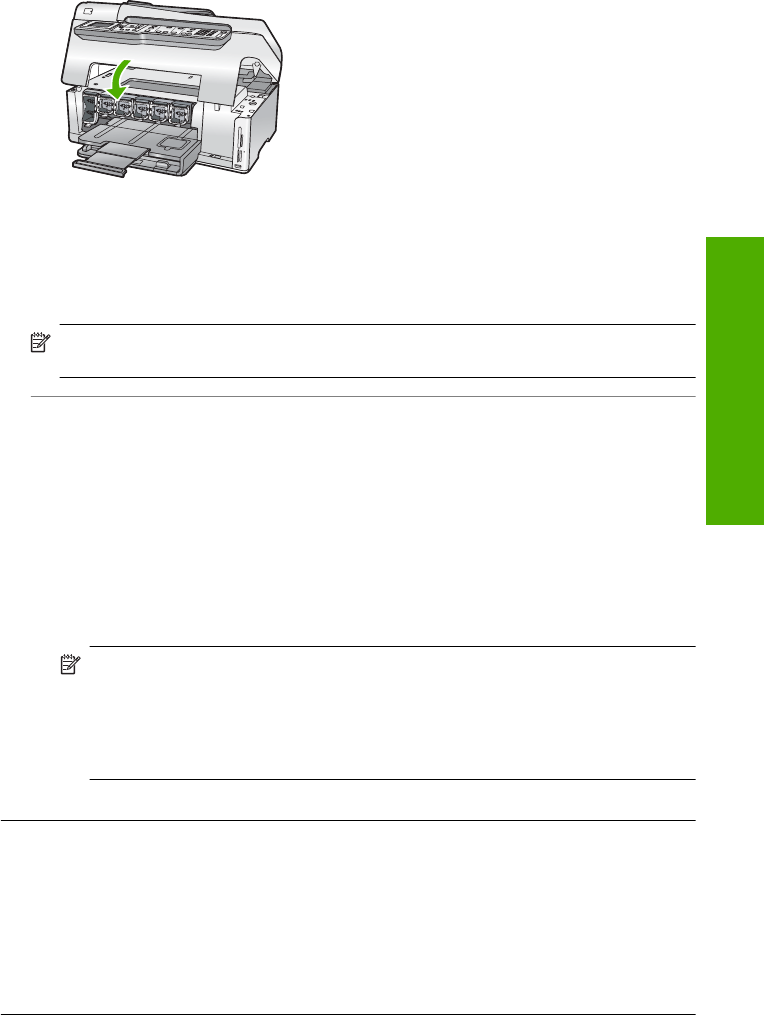
• The ink cartridge door is open. Close the ink cartridge door, as shown below:
• The print head assembly is stalled. Turn the HP All-in-One off, remove any objects that are
blocking the print head assembly (including any packing materials), and then turn the HP All-
in-One on again.
Resolve any problems found. If there are any unprinted faxes stored in memory, the HP All-in-
One will begin printing all stored faxes in memory.
NOTE: To clear the memory, you can also delete the faxes stored in memory by turning
off the HP All-in-One.
Cause: An error condition is preventing the HP All-in-One from receiving faxes and Backup
Fax Reception is set to Off.
Solution: Check for the following problems:
• The HP All-in-One is turned off. Press the On button to turn on the device.
• The HP All-in-One is not set up properly for faxing.
• There is no paper loaded in the input tray.
• There is a paper jam.
• The ink cartridge door is open. Close the ink cartridge door.
• The print head assembly is stalled. Turn the HP All-in-One off, remove any objects that are
blocking the print head assembly (including any packing materials), and then turn the HP All-
in-One on again.
NOTE: If Backup Fax Reception is enabled and you turn off the HP All-in-One, all
faxes stored in memory are deleted, including any unprinted faxes that you might have
received while the HP All-in-One was in an error condition. You will need to contact the
senders to ask them to resend any unprinted faxes. For a list of the faxes you have
received, print the Fax Log. The Fax Log is not deleted when the HP All-in-One is
turned off.
After you resolve any problems found, the HP All-in-One can begin answering incoming fax calls.
Fax tones are recorded on my answering machine
Cause: The HP All-in-One is set up to receive faxes manually, which means that the HP All-
in-One will not answer incoming calls. You must be available to respond in person to incoming
fax calls, or the HP All-in-One will not receive the fax and your answering machine will record
the fax tones.
Solution: Set up the HP All-in-One to answer incoming calls automatically by turning on Auto
Answer. If it is turned off, the HP All-in-One will not monitor incoming calls and receive faxes.
In this case, the answering machine will answer the fax call and record the fax tones.
Fax setup troubleshooting 65
Troubleshooting and support


















