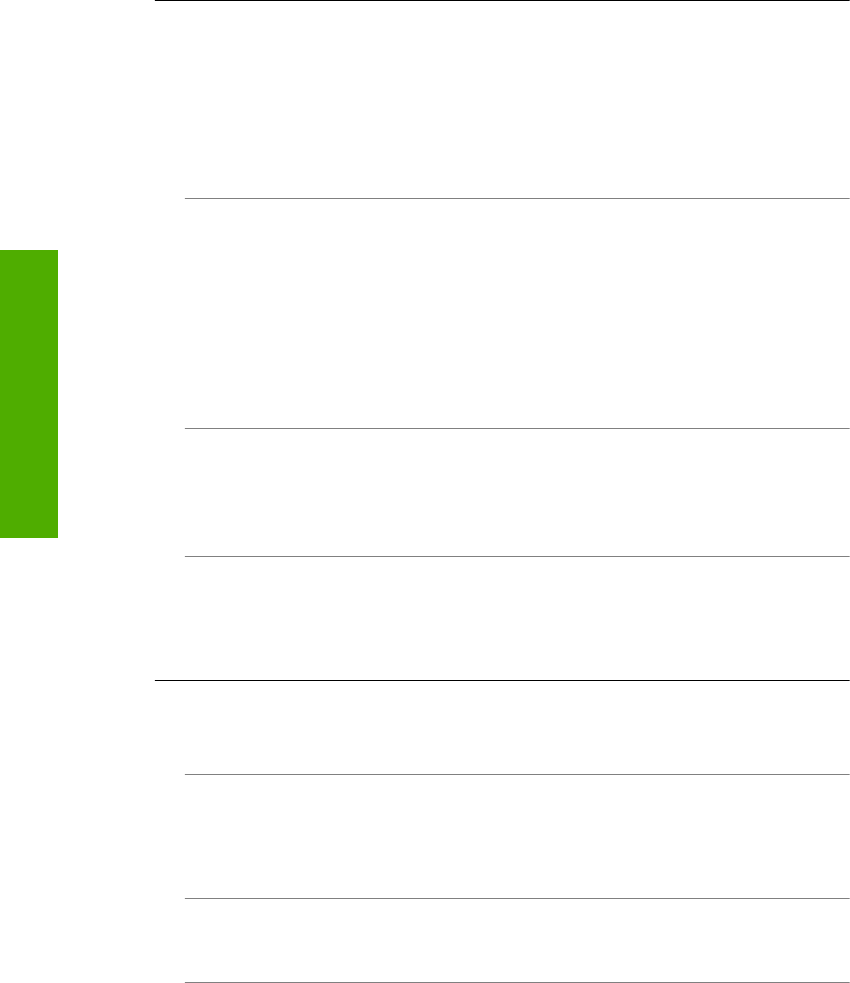
If the problem persists, contact your Internet service provider.
The HP All-in-One cannot send faxes, but can receive faxes
Cause: The HP All-in-One is not set up properly for faxing.
Solution: Follow the instructions provided in this guide to set up the HP All-in-One properly
for faxing, based on the equipment and services you have on the same phone line as the HP All-
in-One. Then, run a fax test to check the status of the HP All-in-One and to make sure you set
it up properly.
The HP All-in-One prints a report with the results of the test. If the test fails, review the report
for information on how to fix the problem.
Cause: The HP All-in-One might be dialing too fast or too soon.
Solution: You might need to insert some pauses in the number sequence. For example, if you
need to access an outside line before dialing the phone number, insert a pause following the
access number. If your number is 95555555, and 9 accesses an outside line, you might insert
pauses as follows: 9-555-5555. To enter a pause in the fax number you are typing, press the
Space button repeatedly until a dash (-) appears on the display.
If you are using a speed dial entry to send the fax, update the speed dial entry to include pauses
in the number sequence.
You can also send the fax using monitor dialing. This enables you to listen to the phone line as
you dial. You can set the pace of your dialing and respond to prompts as you dial.
Cause: The number you entered when sending the fax is not in the proper format.
Solution: Check to see that the fax number you entered is correct and in the proper format.
For example, you might need to dial a "9" prefix, depending on your phone system.
If your phone line has a PBX system, make sure you are dialing the number for an outside line
before dialing the fax number.
Cause: The receiving fax machine is having problems.
Solution: To check this, try calling the fax number from a telephone and listen for fax tones.
If you cannot hear fax tones, the receiving fax might not be turned on or connected, or a voice
mail service could be interfering with the recipient's phone line. You can also ask the recipient
to check the receiving fax machine for any problems.
The HP All-in-One is having problems sending a manual fax
Cause: The recipient's fax machine might not support receiving faxes manually.
Solution: Check with the recipient to see if their fax machine can receive faxes manually.
Cause: You did not press Start Fax Black or Start Fax Color within three seconds of hearing
fax tones.
Solution: If you are sending a fax manually, make sure that you press Start Fax Black or
Start Fax Color within three seconds of hearing the recipient's fax tones, otherwise the
transmission might fail.
Cause: The Fax Speed setting might be set too fast.
Solution: Try setting the Fax Speed to Medium (14400) or Slow (9600), and then resend the
fax.
Cause: The HP All-in-One is not detecting an original loaded in the document feeder tray.
Solution: If you did not load an original in the document feeder tray, or if the original is not
pushed in far enough, you will be unable to send a fax manually. Load an original in the document
Chapter 5
62 Troubleshooting and support
Troubleshooting and support


















