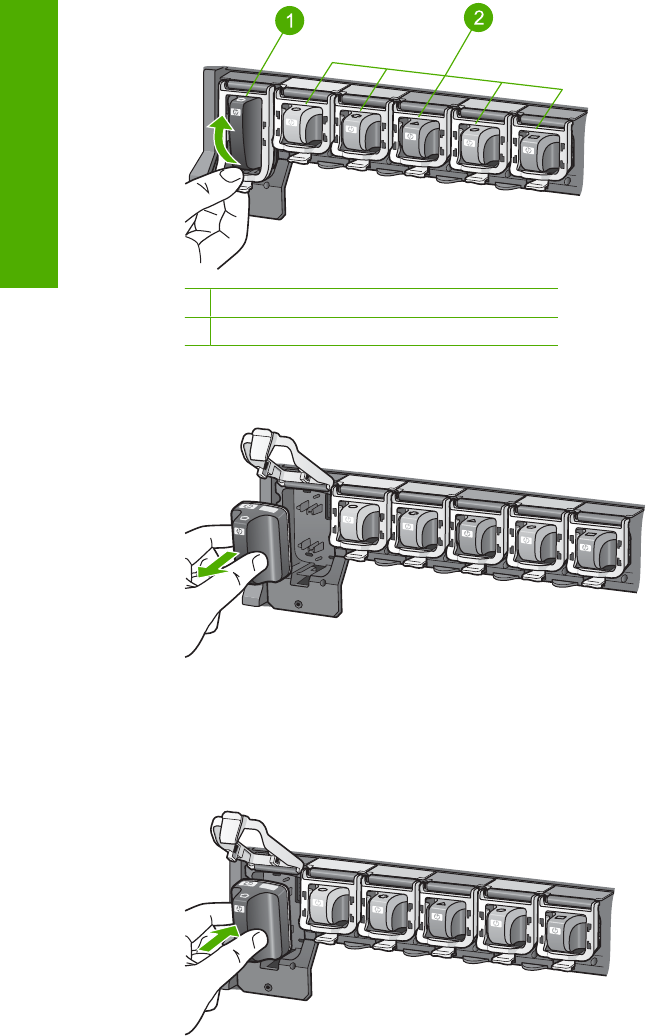
1 Ink cartridge latch for the black ink cartridge
2 Ink cartridge latches for the color ink cartridges
4. Pull the ink cartridge toward you out of its slot to remove it.
5. Remove the new ink cartridge from its packaging, and then, holding it by the handle,
push the ink cartridge into the empty slot.
Match the color and pattern of the ink cartridge to the color and pattern on the print
carriage.
6. Close the latch and make sure it is secure.
Chapter 4
42 Use the HP All-in-One features
Use the HP All-in-One features


















