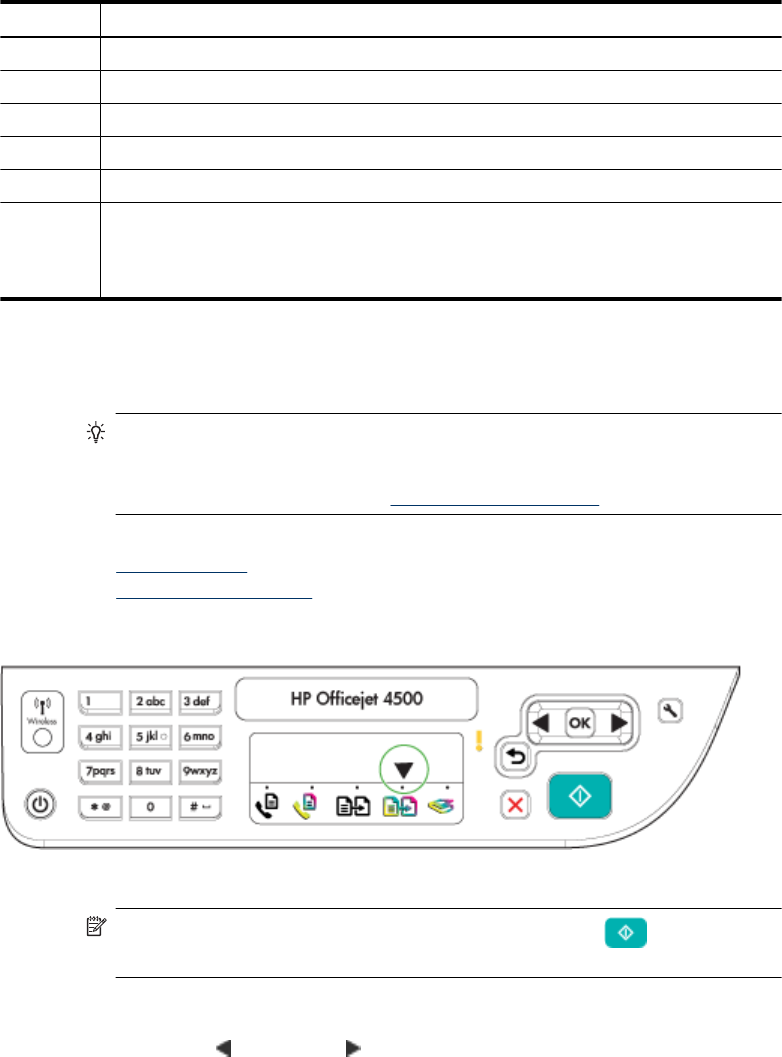
Label Name and Description
11 Scan function indicator
12 Copy Color function indicator
13 Copy B&W function indicator
14 Fax Color function indicator
15 Fax B&W function indicator
16 Power: Turns the device on or off. The Power button is lit when the device is on. The light blinks
while performing a job.
When the device is turned off, a minimal amount of power is still supplied. To completely
disconnect the power supply, turn the device off, and then unplug the power cord.
Change product settings
You use the control panel to change the product’s mode and settings, print reports, or
get help for the product.
TIP: If the product is connected to a computer, you can also change the product
settings using software tools available on your computer, such as the Toolbox
(Windows), the HP Utility (Mac OS X), or the embedded Web server (EWS). For more
information about these tools, see
Device management tools.
This section contains the following topics:
•
Select the mode
•
Change product settings
Select the mode
The mode indicator arrow on the control panel shows the mode currently selected for the
product.
NOTE: After selecting a mode and changing settings, press (Start button) to
start the job.
To select a different mode
Press left arrow
or right arrow to select the desired mode, and then press OK.
(continued)
Use the product control panel 13


















