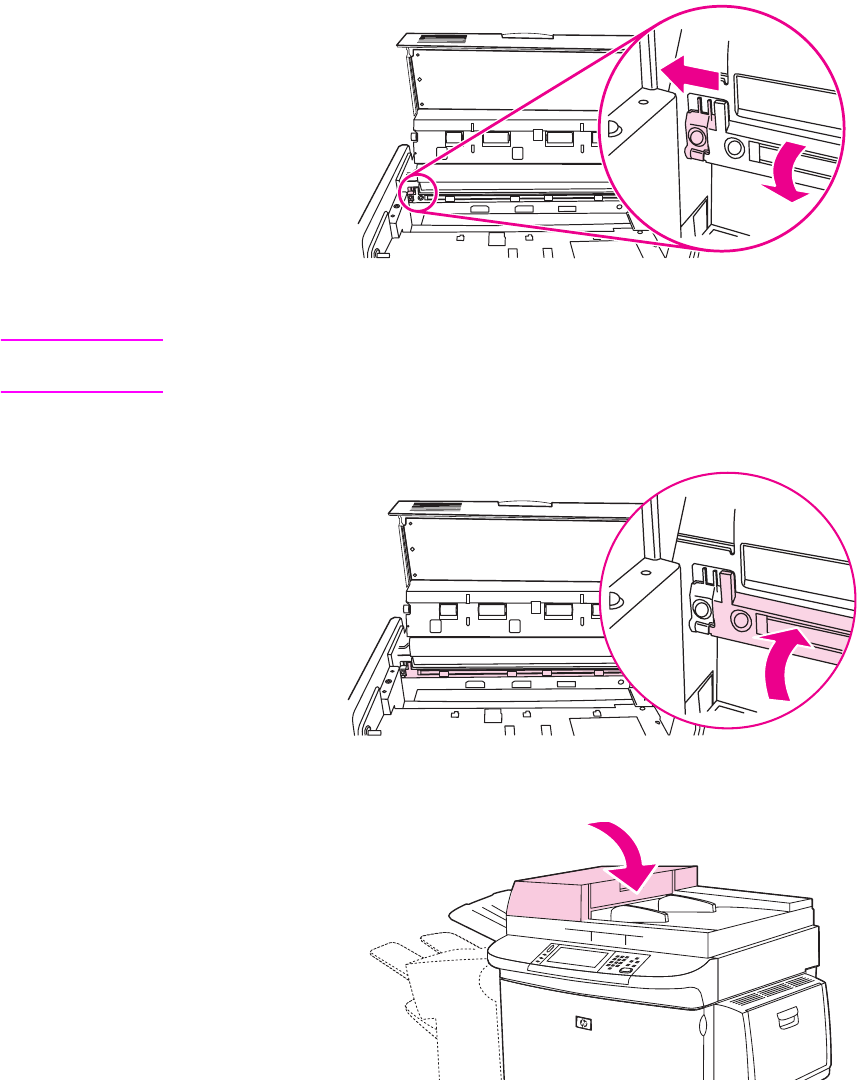
ENWW Cleaning the MFP 113
2 Locate the latch that releases the top ADF glass strip. Push the latch to the left, and pull
down to expose the inside of the glass strip.
3 Gently wipe the glass with a dry, lint-free cloth.
CAUTION Use dry cloth only in this area. Do not use solvents, cleaners, water, or compressed air. Doing so
could severely damage the MFP.
4 Pull the latch to the left and return the glass strip to its normal position.
5 Close the ADF cover.


















