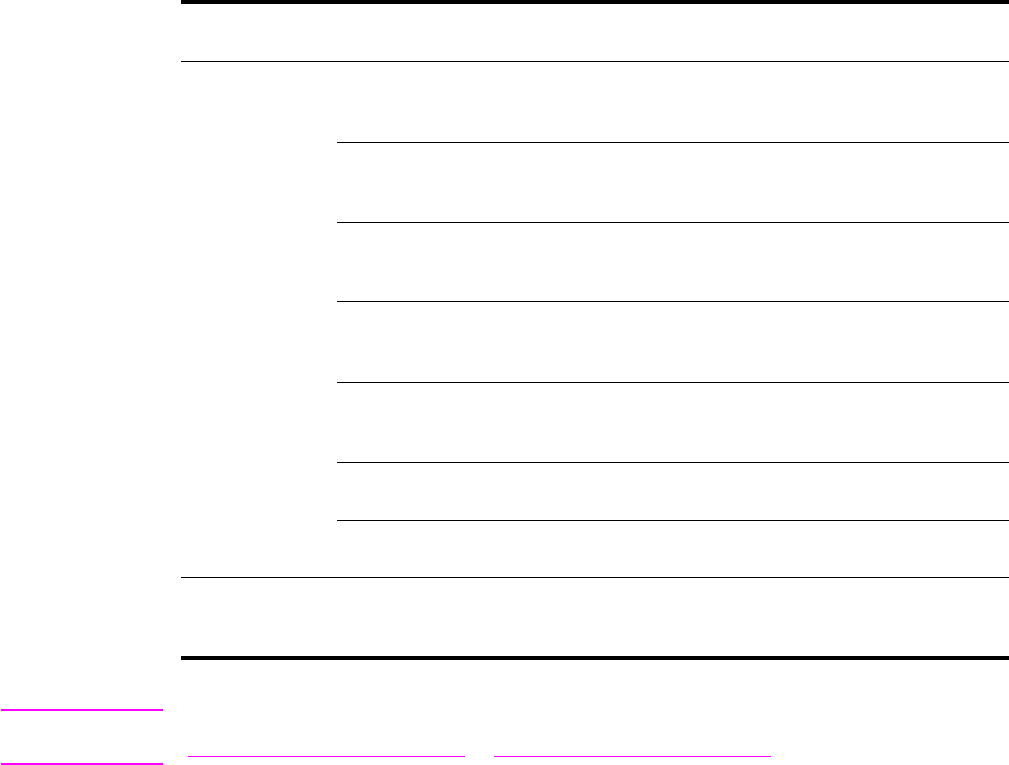
ENWW Clearing jams 143
Solving repeated jams
Note If jams continue, contact your HP-authorized service provider. (See the HP support flyer or go to
www.hp.com/support/lj9040mfp or www.hp.com/support/lj9050mfp.)
Situation Solution
General
repeated jam
problems
1. Check to see that the media is correctly loaded in the trays and that all width
guides are correctly set (see Printing).
2. Make sure that the paper tray is set for the size of media installed and that the
tray is not overloaded.
3. Try turning over the stack of media in the tray. If you are using prepunched or
letterhead paper, try printing from Tray 1.
4. Do not use previously printed media or torn, worn, or irregular media. For
recommended media for your MFP, see Supported types of paper.
5. Check the media specifications. (See Media specifications.) If paper is outside
of the recommended specifications, problems can occur.
6. MFP might be dirty. Clean the MFP as described in Cleaning the MFP.
7. Check that all damaged or jammed media is removed from MFP.
Repeated jams
in the ADF
1. The ADF might be dirty. Clean the ADF as described in Cleaning the ADF
delivery system.


















