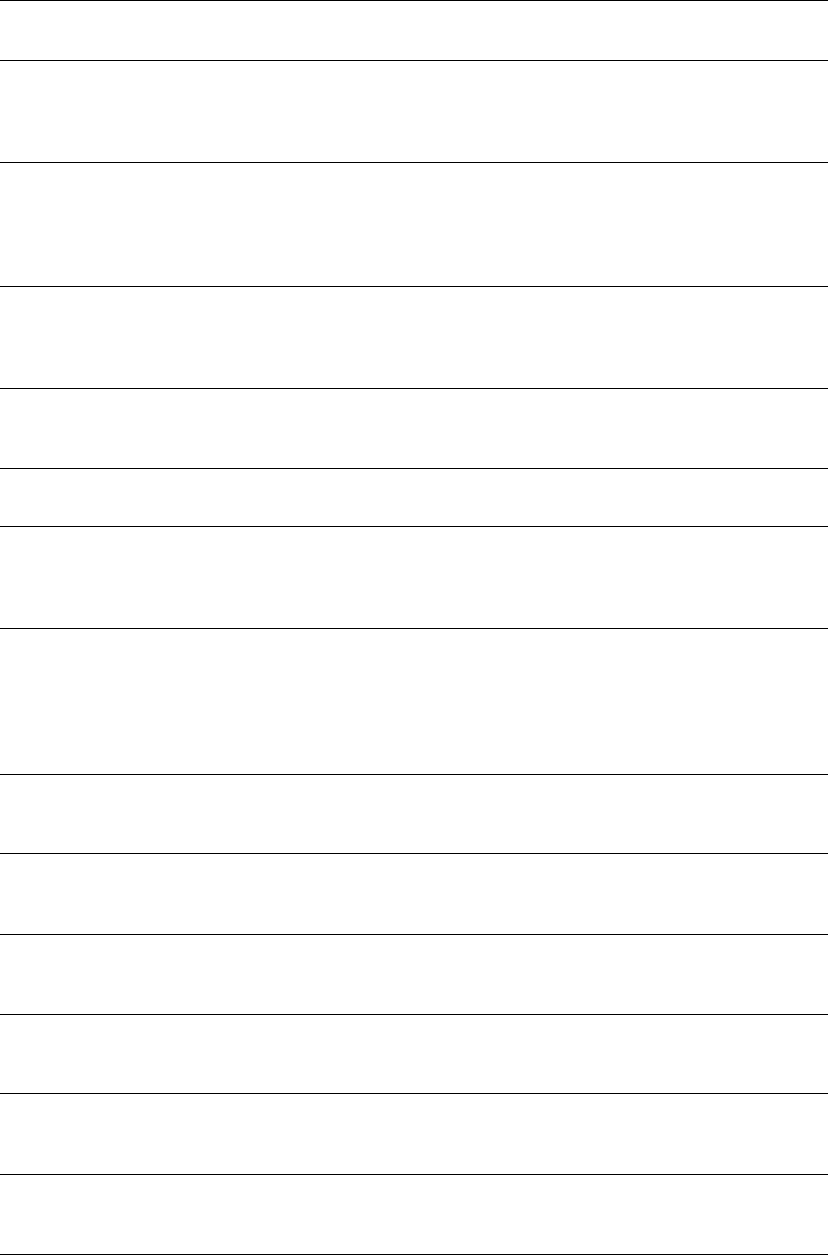
ENWW Understanding MFP messages 151
REPLACE
CARTRIDGE
The print cartridge is out of toner and the Cartridge Low=CONTINUE message
appears in the System Setup submenu. Touch OK to continue printing until there
is no more toner.
REPLACE STAPLER
CARTRIDGE
To continue
touch OK
The external paper handling device is out of staples.
REPLACE STAPLES
To continue
touch OK
The external stapling device is out of staples. Install more staples.
Request accepted
please wait
A user requested that the MFP print an internal page. When the current job has
finished, the internal page will be printed.
RESEND UPGRADE An error exists in the MFP firmware flash. Resend a valid firmware image.
SANITIZING DISK
<X>% COMPLETE
Do not power off
The hard disk or compact flash disk is being cleaned. Contact the network
administrator.
SCAN CARRIAGE
LOCKED
Check lock
switch, cycle
power
The flatbed scanner carriage is locked for shipping. Turn off the MFP, unlock the
scanner carriage, and turn on the MFP.
SIZE MISMATCH IN
TRAY XX
The media in the specified tray is shorter or longer in the feed direction than the
size configured for the tray.
SMTP failed The SMTP server could not send the job. Verify the e-mail server address.
Contact the network administrator.
SMTP Gateway Not
Responding
The SMTP gateway has exceeded a time out value. Verify the e-mail server
address. Contact the network administrator.
Staple Option No
Longer Available
The stapler does not support the stapling request.
STAPLER ALIGN
ERROR
The paper in the stapler is not aligned. Turn the MFP off, and then turn the MFP
on.
STAPLER LOW
ON STAPLES
The stapler device is running out of staples. Install a new staple cartridge.
STAPLER
INTERRUPTION
Remove the jammed staple.
Message Explanation or recommended action


















