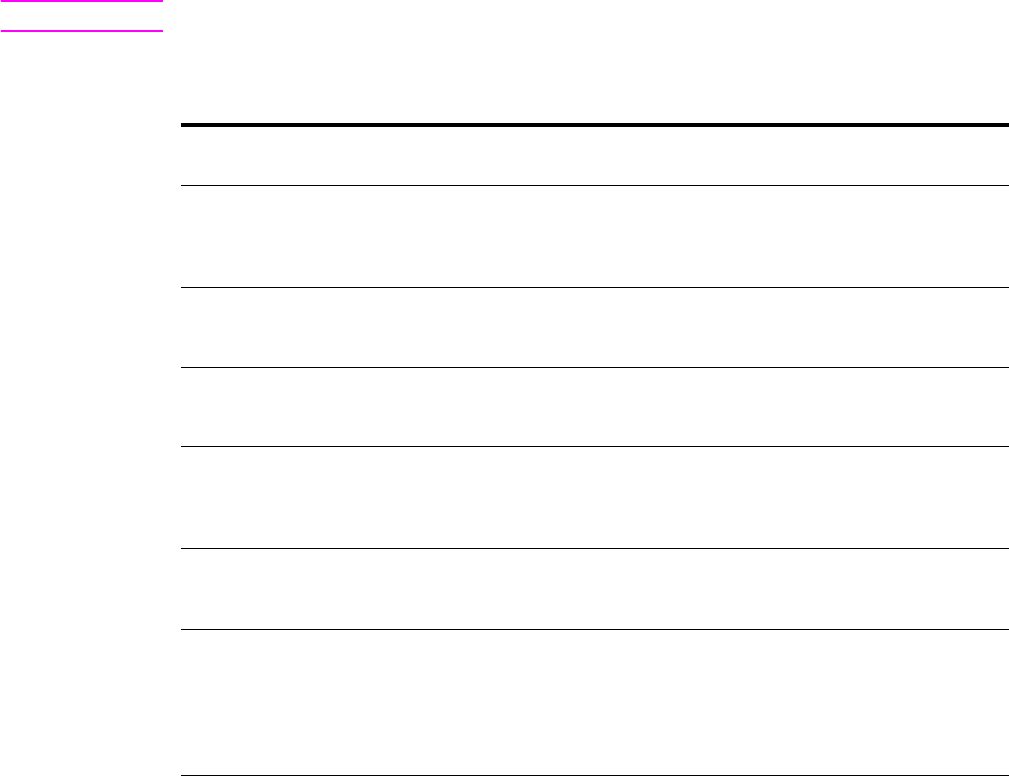
ENWW Detecting MFP problems 161
Preventing wrinkles on envelopes
If envelopes are wrinkled when printed, first ensure that you are using supported types of
envelopes. Then, use the following procedure to move the fuser levers to the higher position
while printing the envelopes.
To prevent wrinkles on envelopes
See Printing on envelopes for more information.
Detecting MFP problems
Troubleshooting checklist
● Ensure that all of the sheets in the document that is loaded into the ADF are of the same size
and that the document does not exceed the maximum stack height for the ADF.
● Ensure that media that is loaded into the trays is from a freshly opened ream, is free of
defects, and is installed correctly. Ensure that the paper guides are adjusted correctly.
● Verify that the MFP is using a dedicated circuit and is directly plugged into the outlet. (Do not
use a power strip or extension cord.)
Note For more information about the HP output devices, see the User’s Guide that came with the device.
Determining MFP problems
Situation/Message Solution
Display is blank, and
internal fans are not
running.
Make sure that the MFP power is on. Press all the keys to see if one is
stuck. Contact your HP-authorized service representative if these
steps do not work.
Messages appear on the
display.
See Understanding MFP messages.
Paper is jammed in the
MFP.
Check for paper jams (see Clearing jams).
MFP display shows the
wrong language or displays
unfamiliar characters.
Reconfigure the control-panel display language. Touch Menu, then
touch Configure Device. Touch System Setup, then touch Language.
Touch your language, and then touch OK.
MFP is not working at all. Plug the power cord firmly into the grounded power receptacle and into
the MFP. (Be sure the power source is energized.)
MFP is turned on, but
internal fans are not
running.
Make sure the line voltage is correct for the MFP power configuration.
(See the plate next to the power receptacle on the back of your MFP
for voltage requirements.) If you are using a power strip and its voltage
is not within specification, plug the MFP directly into the power
receptacle.
MFP voltage is not correct. Make sure line voltage is in the correct range. (See the MFP label next
to the power receptacle on the back of the MFP for voltage
requirements.)


















