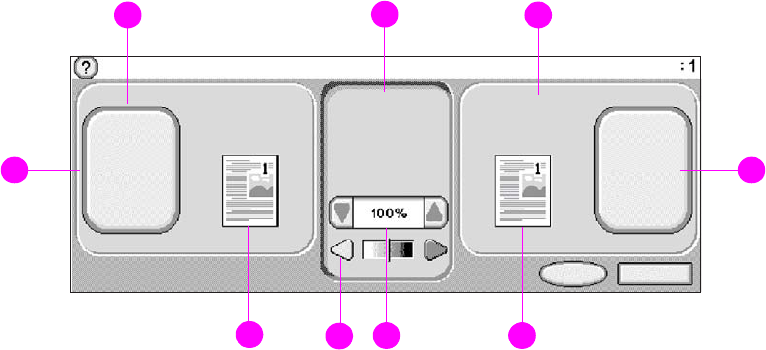
74 Chapter 4 Copying ENWW
Copy-screen navigation
Navigate through the control panel features and options by using the touch-screen graphical
display.
1. Original section
2. Image modification section
3. Copy section
4. Copy settings button
5. Copy page icon
6. Reduce/enlarge
7. Contrast adjustment
8. Original page icon
9. Describe original button
● Menu: Choose from a list of menus such as the Information menu and the Paper Handling
menu.
● Help: Choose “What is this?” Help or “Show me how.” (See Help system.)
● Status messages: View the current status of the MFP, such as Ready or Scanning Page 1.
● Number of copies selected: View the current number of copies selected. The factory default
setting is 1.
User-attention error messages appear in a pop-up dialog box that prohibits normal screen
interaction until the message is cleared.
Cancel button
Each lower-level screen (any screen after the home screen) has a Cancel button. Touching the
Cancel button negates any changes you made, and takes you back to the previous screen.
OK button
Each lower-level screen on the touch screen has an OK button. Touching the OK button accepts
any changes that you made, and takes you to the next screen.
1
1
1
2
1
7
1
6
1
3
1
5
1
4
1
9
1
8


















