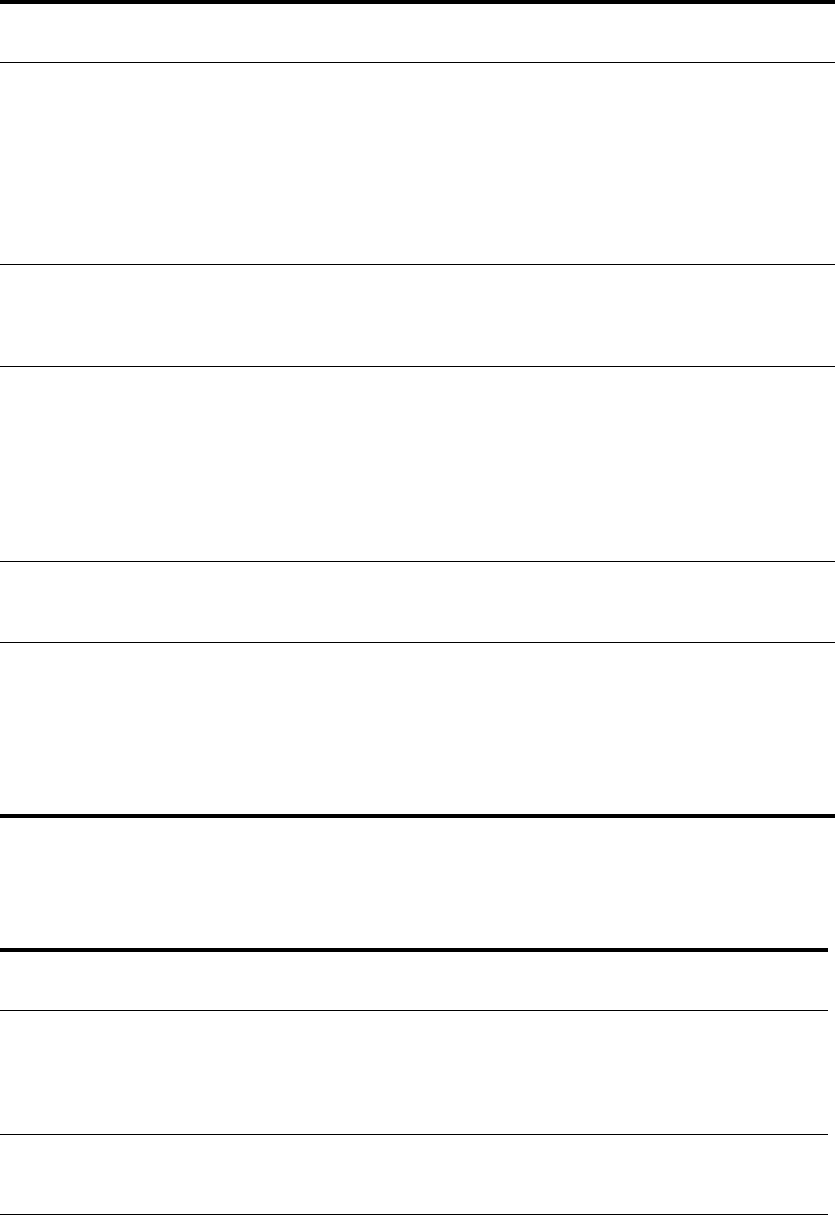
204 Appendix B Control panel menus ENWW
System setup submenu
Items in this menu affect the MFP function. Configure the MFP according to your printing needs.
RET=MEDIUM OFF
LIGHT
MEDIUM
DARK
Use MFP Resolution Enhancement technology (REt) setting to
produce print with smooth angles, curves, and edges.
All print resolutions, including FastRes 1200, benefit from REt.
Note
It is best to change the REt setting from the driver or software
application. (Driver and software settings override control-panel
settings.)
ECONOMODE ON
OFF
When turned on, the MFP prints with a reduced amount of toner
per page; however, the print quality of the page is drastically
reduced.
TONER
DENSITY=3
1-5 Lighten or darken the print on the page by changing the toner
density setting. The settings range from 1 (light) to 5 (dark), but the
default setting of 3 usually produces the best results.
Note
It is best to change the toner density from the driver or software
application. (Driver and software settings override control-panel
settings.)
SMALL PAPER
MODE=NORMAL
NORMAL
SLOW
When printing narrow media the part of the fuser rollers that do not
make contact with the media swell up and can cause wrinkles.
CREATE
CLEANING
PAGE
No value to
select
Touch OK to print a cleaning page (to clean excess toner from the
paper path).
In order for the cleaning page to work properly, print the page on
copier-grade paper (not bond or rough paper). Follow the
instructions on the cleaning page. The progress bar shows how
long before the process is complete.
Item Values Explanation
DATE/TIME DATE
DATE FORMAT
TIME
TIME FORMAT
Sets the start date and time for the MFP. The Real Time
Clock is set to Greenwich Mean Time (GMT).
JOB STORAGE
LIMIT=32
1-100 Specifies the number of jobs that can be stored on the MFP
hard-disk accessory.
JOB HELD
TIMEOUT=
OFF
OFF
1 HOUR
4 HOURS
1 DAY
1 WEEK
Sets the amount of time that QuickCopy, proof and hold,
private, and stored jobs are kept before being automatically
deleted from the queue.
Item Values Explanation


















