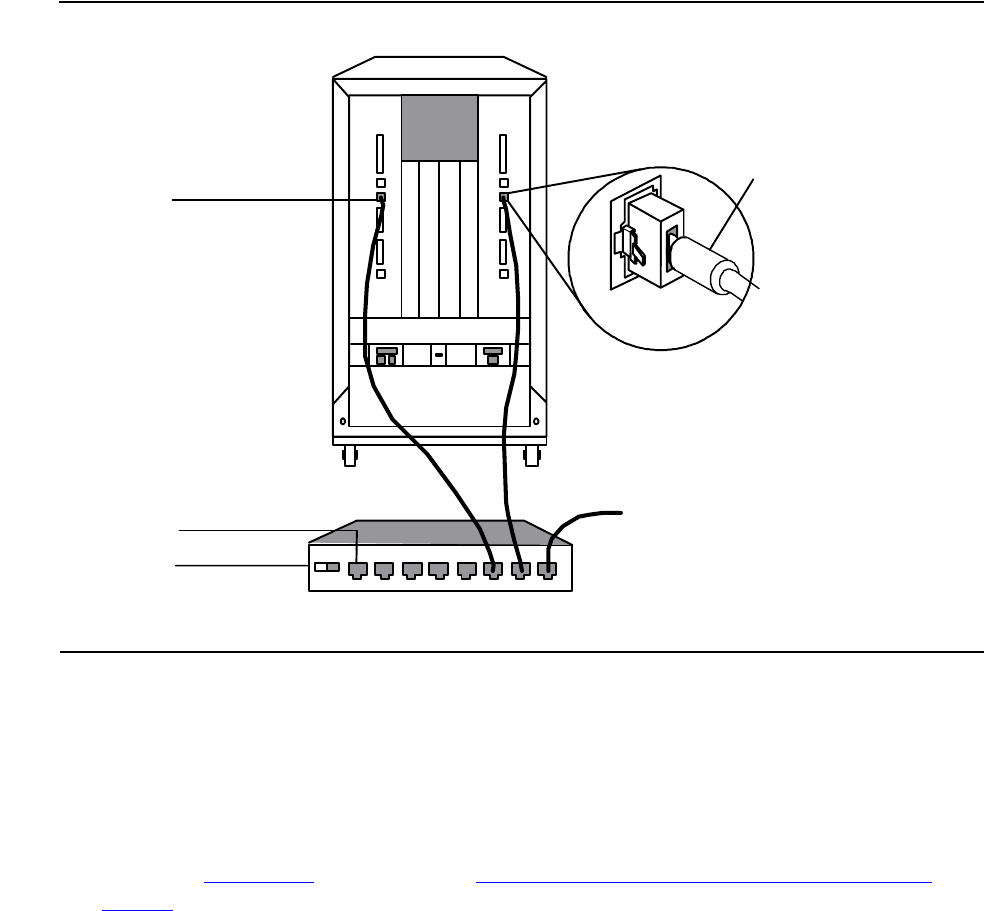
Connecting a System Console
HP NonStop S-Series Hardware Installation and FastPath Guide—541880-001
6-6
Connect the System Console to the Ethernet Switch
or Hub
Connect the System Console to the Ethernet Switch or Hub
1. Connect one end of an Ethernet cable to the 10Base-T connector on the NIC at the
back of the system unit. To locate the NIC connector, see the quick setup reference
card.
2. Connect the other end of this Ethernet cable to a port on the Ethernet switch or
hub. See Figure 6-2. See Step 2 in Connect the Ethernet Switch or Hub to the
Server on page 6-5.
3. Set the medium-dependent interface (MDI) switch on the Ethernet switch or hub to
MDI mode. To determine how to set this switch, see the documentation that came
with the Ethernet switch or hub.
Figure 6-2. Connections for the Setup Configuration
Ethernet Port
Network Interface
Card (NIC) on
System Console
Ethernet
Switch
Cascade Port
Ferrite Bead
RJ-45
Plug
VST519.vsd


















