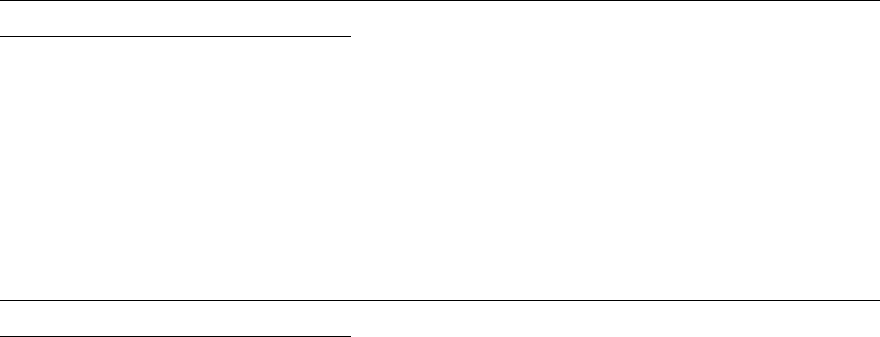
Performing Post-Startup Tasks
HP NonStop S-Series Hardware Installation and FastPath Guide—541880-001
9-5
Check System Enclosure Components
6. In the view pane, verify that no components in the enclosure appear with a red or
yellow icon.
7. Compare the tree pane or the Inventory view to the view pane to verify that the
components displayed in the view pane match the components that were ordered.
8. For the PMF CRU in slot 50 of the group 01 enclosure:
a. In the view pane, click the PMF CRU. Click the Attributes tab.
Attributes for this PMF CRU appear in the details pane.
b. In the details pane, verify that the Power State attribute has a value of On in
OSM, or OK in TSM. If the Power State attribute is not On or OK, the PMF
CRU either is powered off or contains a fault. If it contains a fault, contact your
service provider.
c. Select Processor 0.
d. In the Attributes tab, verify that the Halt Code attribute has a value of 0 and
that the Halt Flag has a value of False in OSM, or 0 in TSM. If the Halt Code or
Halt Flag attributes do not match these values, see the Processor Halt Codes
Manual.
e. Also in the Attributes tab, verify that the Total Memory Size attribute (in MB)
matches the amount of processor memory ordered.
f. Select the Power Supply.
g. In the Attributes tab, if the Service State attribute is visible, verify that it has a
value of OK. (The Service State attribute is visible in OSM only if the value is
something other than OK.)
9. Repeat Step 8 for the PMF CRU in slot 55 of group 01.
If the icon is a It affects the And means that
Red triangle Component Service is required. The component is not
functioning. For example, a processor is down.
•
Select Alarms from the Summary menu. See
the Alarm Summary dialog box for details.
•
Click the Attributes tab in the details pane. See
the Service State attribute, if it is present, for
details. (The Service State attribute is visible in
OSM only if the value is something other than
OK.)
•
Contact your service provider.
Red arrow Subcomponent
Yellow triangle Component Intervention is required. The component is
functioning but needs attention. For example, an
operator might have brought down a disk drive.
Yellow arrow Subcomponent


















