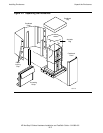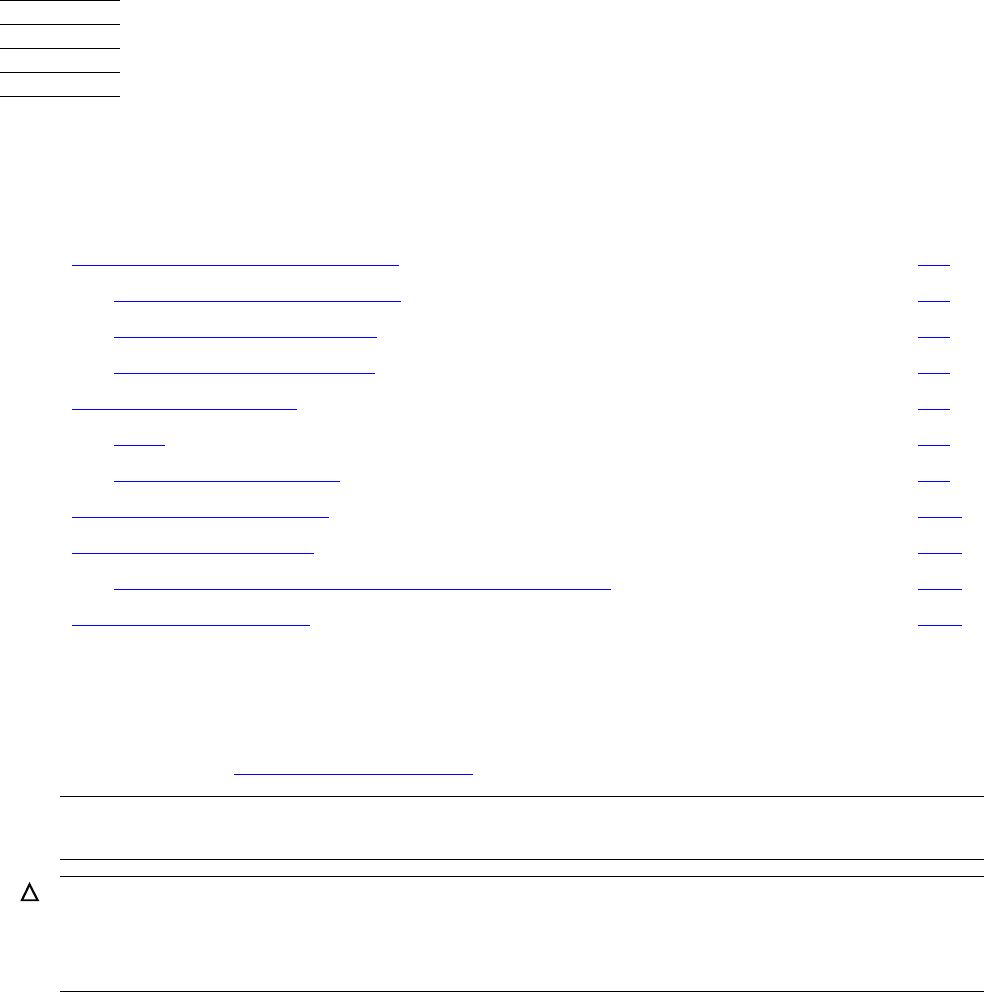
HP NonStop S-Series Hardware Installation and FastPath Guide—541880-001
2-1
2 Installing Enclosures
This section describes how to unpack new equipment and install NonStop system
enclosures.
The procedures in this section apply to all types of NonStop S-series processor
enclosures and I/O enclosures.
For information about dimensions, weights, or other specifications of NonStop S-series
enclosures, see Section 1, Introduction.
Topic Page
Prepare to Install New Equipment
2-2
1. Review the Documentation 2-2
2. Prepare the Work Space 2-3
3. Organize the Equipment 2-4
Unpack the Enclosures 2-6
Tools 2-6
Unpack the Enclosures 2-6
Connect the Groundstraps 2-13
Inventory the Enclosures 2-16
Slot Assignments for NonStop S-Series Enclosures 2-16
Inspect the Components 2-23
Notes. If you are adding a processor or I/O enclosure to a previously installed system, see the
NonStop S-Series System Expansion and Reduction Guide.
Caution. A new IOAM enclosure or an additional IOAM enclosure must always be installed by
a service provider trained by HP. Your service provider should refer to the Modular I/O
Installation and Configuration Guide which is located in the NTL Hardware Service and
Maintenance Collection in the Support and Service Library.