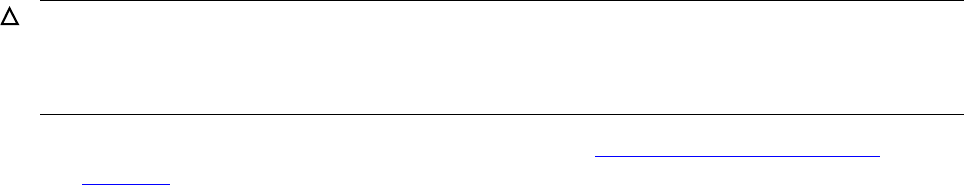
FastPath Tasks: Required
HP NonStop S-Series Hardware Installation and FastPath Guide—541880-001
E-45
5. Install the Backup System Console
5. Install the Backup System Console
Your system might not include a backup system console. If you received two system
consoles, the second one is the backup console.
1. Unpack and assemble the backup console. See 10. Install Primary System
Console on page E-16.
2. Select Start > Setting > Network Dial-up Connection > Local Area Connection.
The Local Area Connection dialog box appears.
3. From the general tab, click properties.
The Local Area Connection properties dialog box appears.
4. From the displayed list:
a. Click Internet Protocol (TCP/IP).
b. Click properties.
c. Click Specify an IP address.
d. Enter the following values:
e. Click OK to close all the windows.
5. Close all dialog boxes.
6. Click Start.
7. Click Setting > Control Panel > System.
The system properties dialog box appears.
8. Click the Network Identification tab.
9. Click Properties.
10. Change the computer name to TANDEM2.
11. Click OK to close the window.
12. Unpack and install the Ethernet switch 2 using documentation that came with the
switch.
13. Connect the backup system console to switch 2:
a. Connect an Ethernet cable to the network interface card behind the console.
b. Connect the other end of this Ethernet cable to a port on switch 2.
Caution. All system consoles are shipped with the same IP address. To permit the primary
and backup system consoles to operate simultaneously, specify a unique IP address for the
backup system console before you connect that console to the Ethernet switch or hub and
server.
IP Address 192.231.36.4
Subnet Mask 255.255.255.0
Default Gateway 192.231.36.9


















