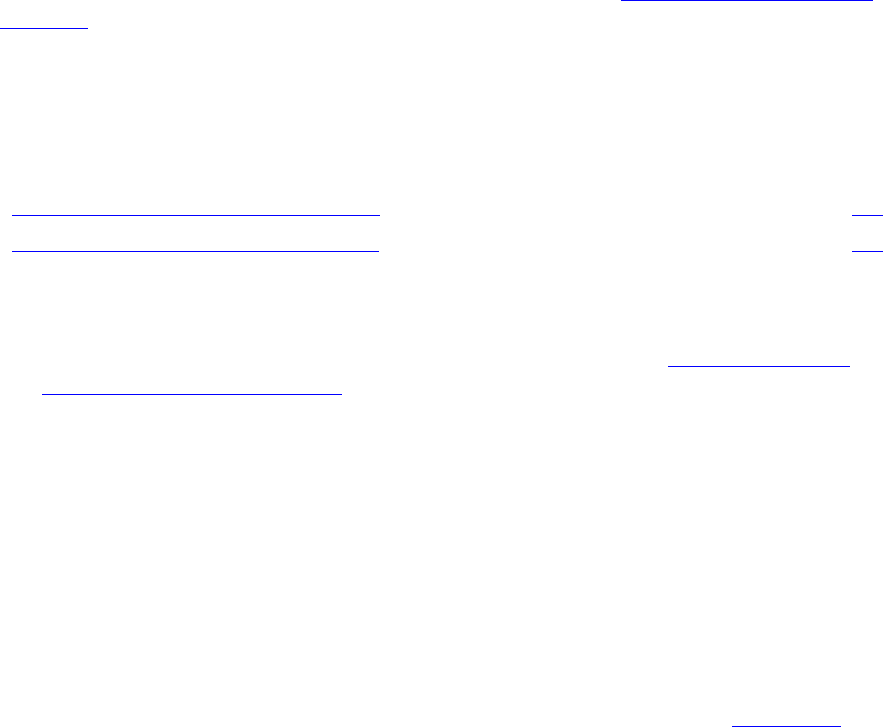
Powering On and Starting the System
HP NonStop S-Series Hardware Installation and FastPath Guide—541880-001
8-3
Powering On External System Devices
7. Configure the server components of the OSM or TSM software package. To
configure and start OSM server processes, see the OSM Migration Guide.
8. With the OSM or TSM Low-Level Link, verify that the topology for the system has
been set correctly and that system components display the correct attributes.
9. Start the system, which includes loading the NonStop operating system into the
memory of each processor in the server and then reloading the processors.
Powering On External System Devices
Before you power on any system enclosures, power on the external system devices
and any other devices you want started when the system starts. External system
devices include system consoles, modems, and tape subsystems.
Powering On the Primary System Console and Modem
To power on the primary system console and modem, see Powering On a System
Console on page 5-8.
Powering On the Tape Subsystem
Choose one of these procedures to power on your tape subsystem:
Powering On a 5175 Tape Subsystem
1. Ensure the 5175 tape subsystem is installed correctly. See Installing a 5175
Open-Reel Tape Subsystem on page 7-2.
2. Ensure that the AC power cord for the 5175 tape subsystem is plugged into a
dedicated power receptacle, as indicated on the Floor Plan Diagram.
For every piece of equipment that has two power cords, plug each power cord into
an AC power outlet controlled by a different breaker.
3. On the lower left side of the front panel, ensure the standby push-button switch is
in the out (OFF) position.
4. At the back of the 5175 module, grasp the hand hold at the top of the back panel
and pull down the back panel.
5. Press the AC power switch to apply power to the tape drive. See Figure 8-1.
Procedure Page
Powering On a 5175 Tape Subsystem
8-3
Powering On a 519x Tape Subsystem 8-4


















