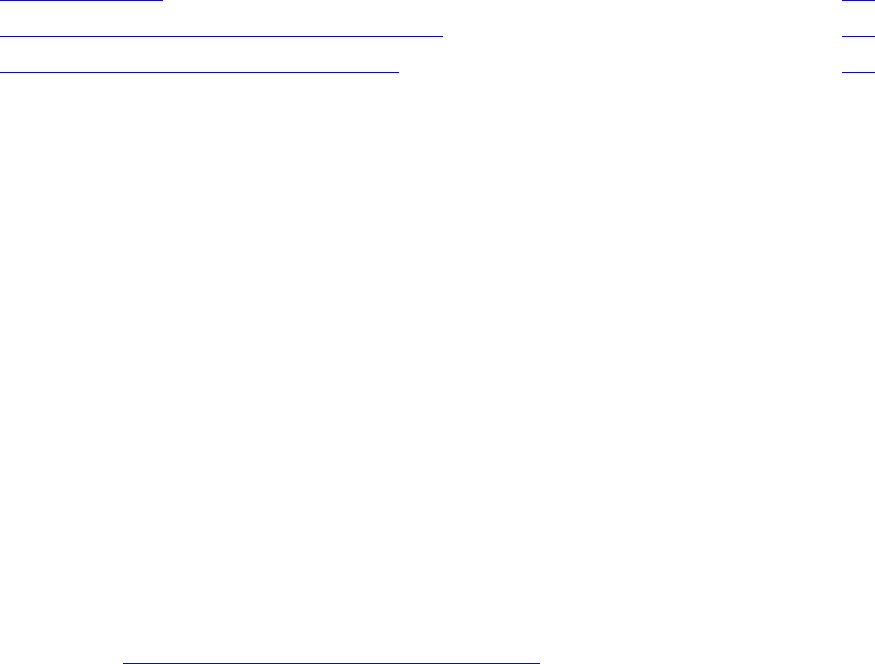
FastPath Tasks: Optional
HP NonStop S-Series Hardware Installation and FastPath Guide—541880-001
F-4
2. Customize the System Configuration
2. Customize the System Configuration
Adapt the CONFIG file to your system. Some of the ways you can customize the
CONFIG file include:
•
Renaming SCF objects that are not part of the standard configuration
•
Adding SCF objects that are not part of the initial system configuration
2a. Change SCF
1. Create a command file containing the SCF commands to change the configuration:
a. Copy the SCF0000, STARTCOM, and STARTSCF files as templates for SCF
command files.
Changing these files directly is not recommended.
b. Configure important processes as persistent generic processes.
Persistent processes start automatically at system load and restart
automatically if stopped.
c. Place commands that change the CONFIG file in a command file that is
separate from the commands that do not change the CONFIG file.
Commands that change the CONFIG file use the SCF interface to the WAN,
Kernel, storage, LAN, ServerNet/FX, and ATM subsystems. Commands that do
not change the CONFIG file use the SCF interface to all other subsystems.
2. For fallback purposes, save the current system configuration database CONFIG
file. See 1d. Save Current System Configuration
on page F-3.
3. Invoke the SCF command file created in Step 1. For example:
-> SCF/ IN SCF0000/
For more information, see the SCF subsystem documentation.
2a. Change SCF F-4
2b. Rename SCF Objects in the CONFIG File F-5
2c. Add SCF Objects to the CONFIG File F-6


















