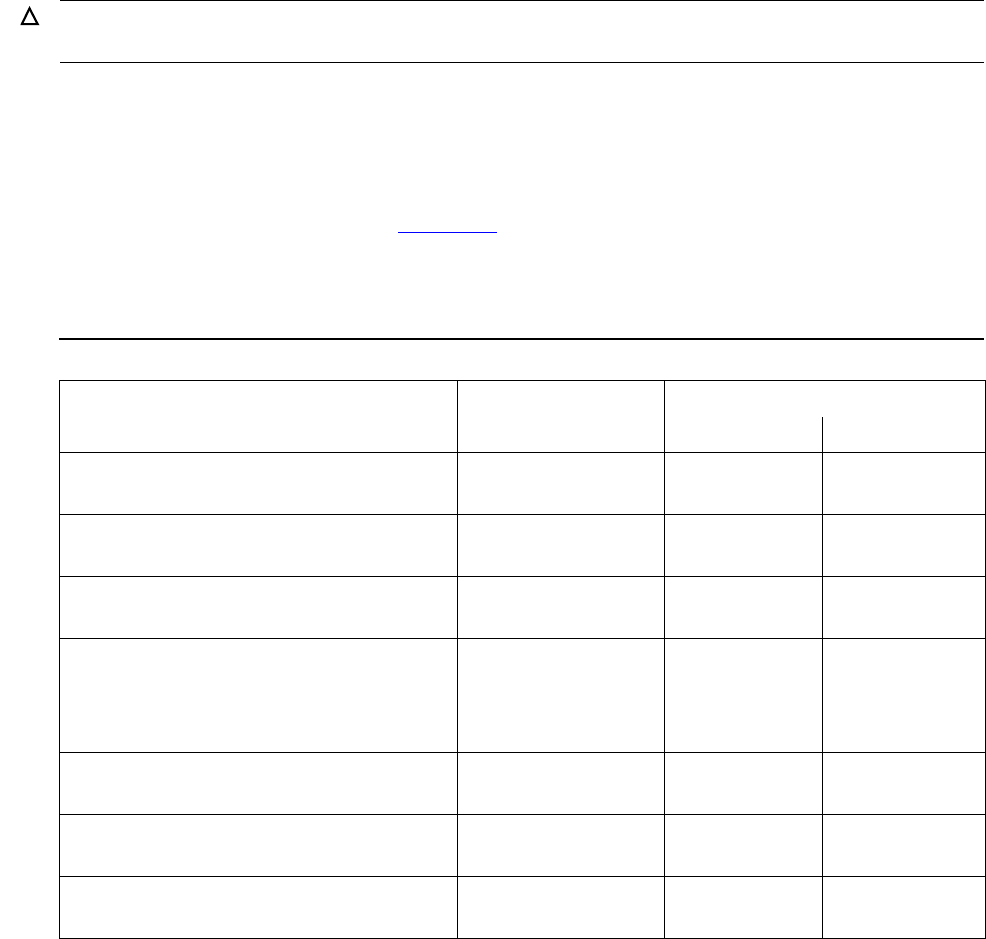
Powering On and Starting the System
HP NonStop S-Series Hardware Installation and FastPath Guide—541880-001
8-16
Verifying Topology and System Components
If the Topology attribute value (Tetra 8 or Tetra 16) does not match the system
configuration, you must reset the topology before loading the system. To reset the
topology, see the OSM Low-Level Link online help or the OSM User’s Guide.
6. Verify that the system components in the tree pane match the components
ordered.
7. From the tree pane, click each system component in the enclosure. The attributes
for the selected component appear in the details pane. Verify that the value for
each attribute is as listed in Table 8-3 on page 8-16.
If the Power State attribute for a PMF CRU does not have a value of OK, contact
your service provider. The PMF CRU is either powered off or contains a fault.
8. Close the Management window.
9. Optional: Run the SP Tool Application (intended for use only by trained service
providers) to retrieve detailed information about the system hardware components
and ServerNet system area network.
As of the G06.22 RVU, the SP Tool is no longer packaged with TSM. It is now
packaged with the OSM Low-Level Link or it can be installed independently (from
the HP NonStop System Console Installer CD) and can be used in conjunction with
either the OSM or TSM software package.
Caution. If the Topology attribute value specified in the details pane does not match the
configuration of the installed system, the view pane might not display all installed enclosures.
Table 8-3. Checking the Attributes of Selected System Components
Tree Pane Example Details Pane: Attributes Tab
Name Value
Double-click each IOMF or IOMF 2
CRU.
IOMF.GRP-11.
MOD-1.SLOT-50
Power State OK
Click the power supply in each IOMF
or IOMF 2 CRU.
IOMF.PS.GRP-11.
MOD-1.SLOT-50
Logon State On
Double-click each PMF CRU. PMF.GRP-1.
MOD-1.SLOT-50
Power State OK
Click the processor in the PMF CRU. PROCESSOR-0 Total Memory
Size
MB should
match the
memory
ordered.
NonStop S7000 servers: click the
power supply in the PMF CRU.
PMF.PS.GRP-1.
MOD-1.SLOT-50
Logon State On
All NonStop S-series servers except
the S7000
: click the power supply.
PS.GRP-1.
MOD-1.SLOT-1
Logon State On
Click remaining components. FAN.GRP-1
.MOD-1.SLOT-25
Power State OK


















