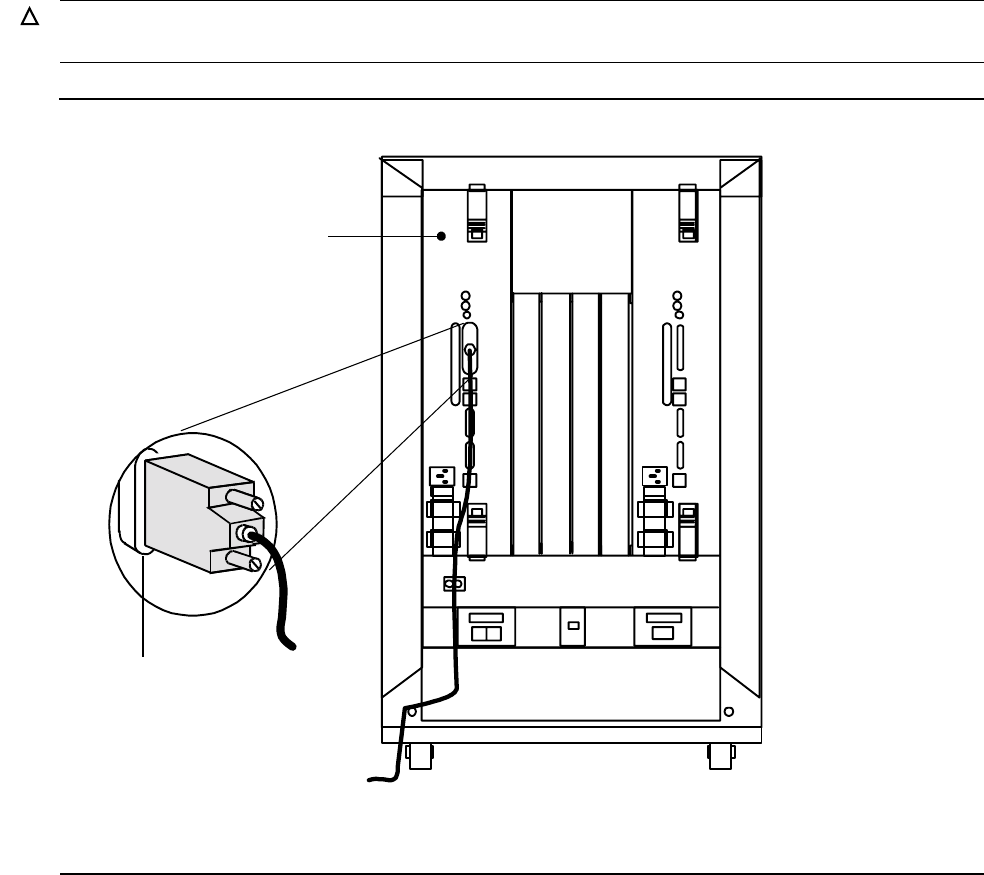
FastPath Tasks: Required
HP NonStop S-Series Hardware Installation and FastPath Guide—541880-001
E-20
15. Install Tape Drive
10. Depending on the model of your PMF CRU, attach the other end of the SCSI cable
either to the SCSI terminator covering the SCSI port on the PMF CRU as shown,
or to the SCSI port itself:
•
S7000, S7400, S70000, and S72000 PMF CRUs have an external SCSI
terminator.
•
All other PMF CRUs contain an internal terminator, so you can attach the SCSI
cable to the SCSI port directly.
11. Connect the AC power cord for the tape subsystem.
12. Reinstall and close the back panel of the 5175 module.
Caution. On a S7000, S7400, S70000, or S72000 PMF CRU, do not remove the external
SCSI passthrough terminator from the differential SCSI port.
Figure E-16. Attaching SCSI Cable to PMF CRU
Cable from
the tape
subsystem
VST016.vsd
PMF CRU
Differential
SCSI Port
50 55
51 52 53 54
56
C
SCSI Passthrough
Terminator


















