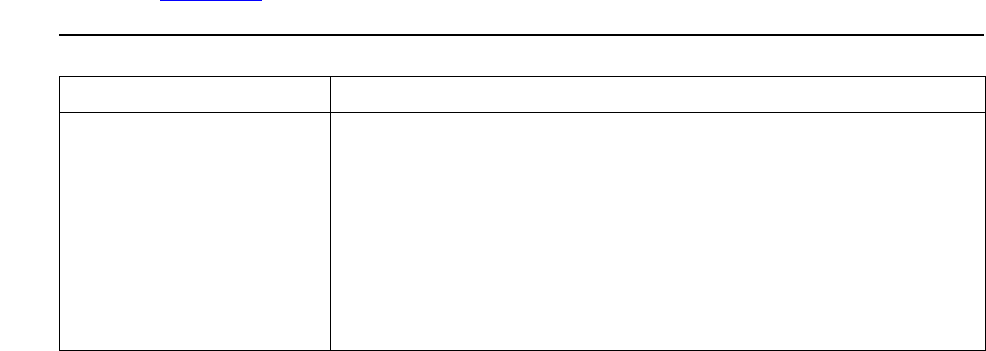
Troubleshooting
HP NonStop S-Series Hardware Installation and FastPath Guide—541880-001
D-36
Software Configuration Problems
Software Configuration Problems
When you encounter a software problem, first see the application documentation to
ensure that you are using the software properly.
Any change to the software configuration of a system console can affect the function of
the programs installed on it, or prevent access to them or to the system console.
The software on the system console hard disk operates this workstation as a system
console for NonStop S-series servers. Changing this configuration is not supported.
Neither is loading and using software other than that provided with the initial
configuration.
Monitor Screen Is Frozen
See also Table D-4 on page D-34.
Table D-6. Monitor Screen Is Frozen
Symptom Recovery
Typing on the keyboard
or using the mouse has
no effect on the screen.
1. Press the Esc key, and then try to use the keyboard and
mouse. Do the same with the Ctrl-Q key combination, in
that order.
2. If the keyboard and mouse still do not work, restart the
system console: press Ctrl-Alt-Del and select Shutdown. In
the Shutdown screen, select Shutdown and Restart.
3. When the system console has restarted, you should be able
to use the keyboard and mouse normally.


















