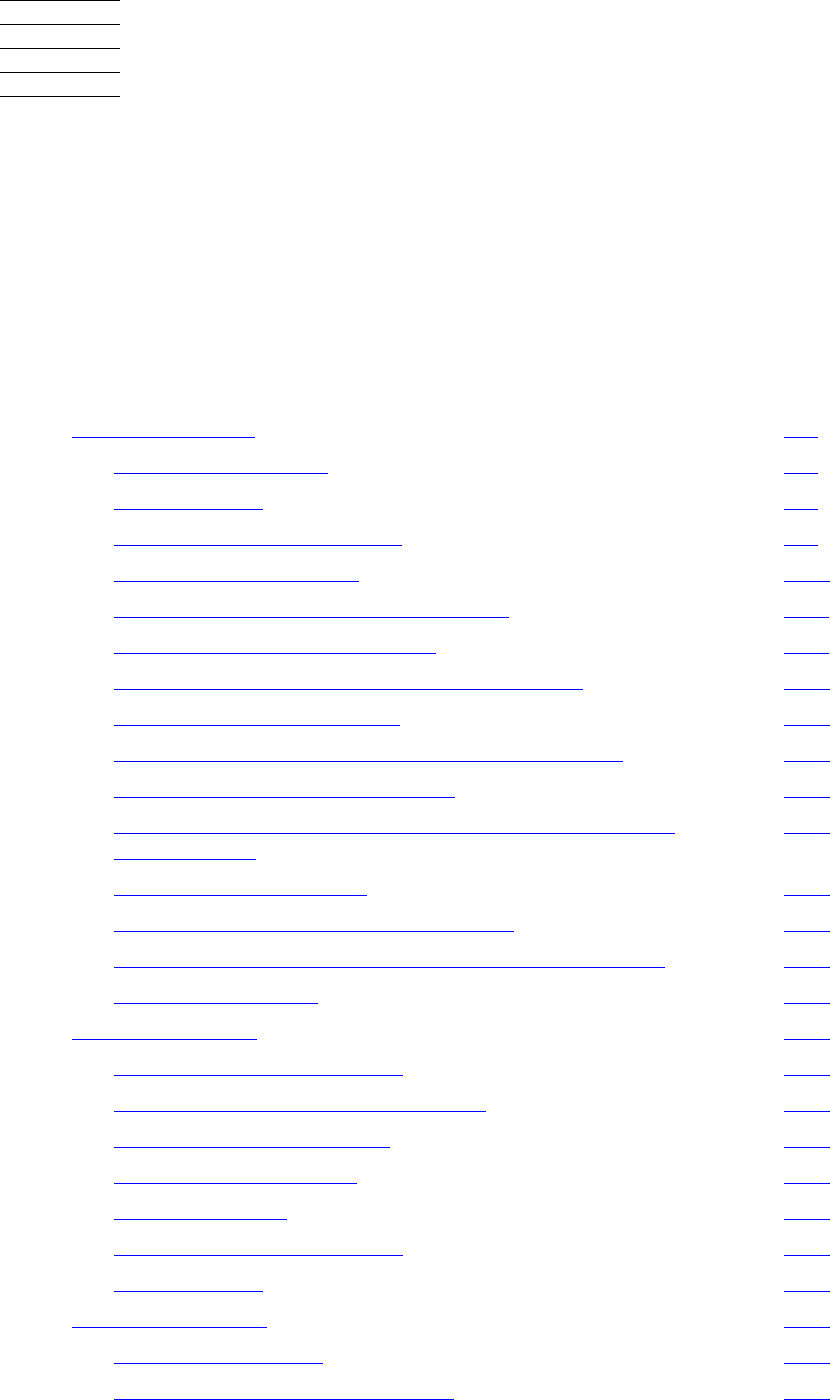
HP NonStop S-Series Hardware Installation and FastPath Guide—541880-001
E-1
E FastPath Tasks: Required
This appendix contains all the tasks required to install, start, and configure a two-
processor or four-processor NonStop S-series server in the Tetra 8 topology.
If your server contains more than four processors or must be configured in the Tetra 16
topology, do not use this appendix. See the rest of this manual.
If you intend to add this server to a ServerNet cluster, do not do so until the server is
fully installed and configured. For more information, see the ServerNet Cluster Manual
and the ServerNet Cluster 6780 Planning and Installation Guide.
Task (page 1 of 2) Page (page 1 of 2)
1. Install Hardware
E-3
1. Inventory Shipment E-4
2. Collect Tools E-6
3. Unpack and Unload Server E-6
4. Connect Groundstraps E-10
5. Inventory and Inspect All Components E-11
6. Connect the Power-On Cables E-11
7. Connect Emergency Power-Off (EPO) Cables E-13
8. Connect ServerNet Cables E-14
9. Install Service-Side Enclosure Doors If Necessary E-15
10. Install Primary System Console E-16
11. Create Emergency Repair Disk or Automated System
Recovery Disk
E-18
12. Install Ethernet Switch E-18
13. Connect Ethernet Switch to Group 01 E-18
14. Connect Primary System Console to Ethernet Switch E-19
15. Install Tape Drive E-19
2. Start the System E-22
1. Prepare for System Startup E-28
2. Power On External System Devices E-23
3. Connect AC Power Cords E-24
4. Apply Power to Server E-26
5. Verify Topology E-27
6. Verify System Components E-28
7. Start System E-28
3. Verify the System E-30
1. Verify Components E-30
2. Verify Critical System Processes E-31


















